SANSUI UHDTVSNA43QX0ZSA 4K LED TV
Sansui UHDTVSNA43QX0ZSA is a 43 inches Android Intelligent 4K Smart LED TV with a supported resolution of 3840×2160. Its screen refresh rate is 60 Hz. Sansui UHDTVSNA43QX0ZSA has a powerful wifi system. Smart UHD TV With Android Platform and great features to entertain ultra HD Wide Screen with better to work SMART.
Sansui 43QX0ZSA is a 4K original quad-core Android smart Mainboard. Sansui SNA43QX0ZA has multiple Input interface ports like USB, HDMI, AV, Earphone out, PC VGA interface, and wifi builtin with an RJ45 ethernet port for wired internet connection and smooth connectivity. Sansui UHDTVSNA43QX0ZSA firmware file is given below for the technician’s support.

General Specifications:
Make: Sansui
Model Name: UHDTVSNA43QX0ZSA
Resolution: 3840*2160 (2K*4K)
Aspect Ratio: 16:09
OS Version: Android 5.1.1
CPU: Quad-Core 1.4 GHz
Ram: 1 GB
Rom: GB
Audio Power Output: 20w (10×2)
System: PAL/NTSC
WIFI Antenna: Yes (Built-in)
Mirror: Yes
DLNA/Miracast: Yes
PC Compatible: Yes (via HDMI/VGA)
TV Tuner Input: 1
HDMI: 3
YPbPr: 1 YPBPR
AV IN: 2 AV
USB Ports: 2
Speaker Output RMS: 20 Watt
Power Rating: 100V~240V 50Hz/60Hz
Power Consumption: 110Watt
Firmware Type: USB Upgrade
Firmware Name: MonetUpgrade.bin
Main Board:
Note: The following Sansui firmware is USB upgradeable. Kazmi Elecom Team is not responsible for any type of damage/loss as a result of loading/installing the firmware. If you are new and do not have enough knowledge of loading or installing software/firmware or dump files then read here first.
How to Download Sansui Firmware Files:
Download all parts of Sansui firmware and then extract any one of them you will get the folder. Now copy the files to USB. for More Detail about the download process watch video Click Here
Sansui UHDTVSNA43QX0ZSA Firmware for free download:


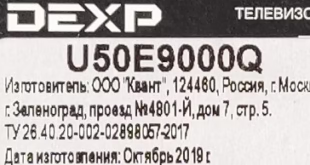

I wanted a firmware update for UHDTVSME43QX0ZSA please upload
update not available
Hi
I have lost the remote of this TV.
Can you please share the photo of original remote of this TV ??
Thanks and Regards
visit your local market or search google with brand and model number
Hello Mr. Kazmi,
I have Sansui SNA43qx0zsa 43 inch UHD, i downloaded the above firm ware as directed by you. after I plugin the USB to the TV nothing happens. The screen is stuck on “You haven’t search anything Search now” and non of the remote is also working. Please help me
First, try to reset:
https://www.kazmielecom.tech/2020/03/21/how-to-reset-smart-tv.html
Otherwise, load firmware:
https://www.kazmielecom.tech/2021/08/26/how-to-load-firmware.html