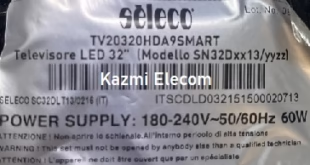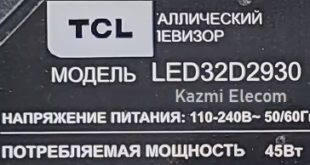PREMIER 43PRM600S LED TV
PREMIER 43PRM600S is a 43-inch 108cm Android 9 Smart High Definition LED TV with a maximum supported resolution of 1920×1080. A Full HD display has 2 times more pixels as an HD display, producing higher quality images. It is a Dolby Digital technology that filters out excess noise and creates high-quality sound. Enjoy lifelike sound with Dolby Digital.. It has 1GB RAM and 8GB ROM. Its screen refresh rate is 60Hz.
PREMIER 43PRM600S has multiple input-output interfaces for user connectivity, such as the Number of HDMI connections: 2, the Number of USB ports: 2, PC input (HDMI) Certified, and Other connections: IEC75 antenna (DVB-C, DVB-S2, DVB-T2), Common Interface Plus (CI+), WiFi Direct, Ethernet LAN: RJ-45 Digital audio output: (optical), Headphone output and Service connection.
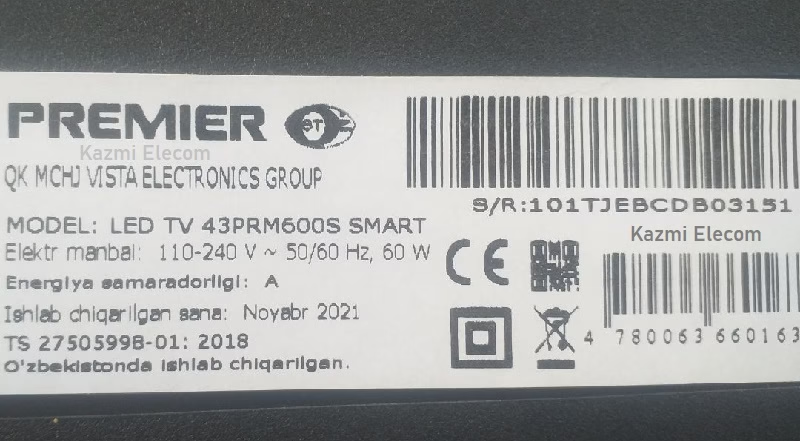
Technical Features & Specifications:
Brand: PREMIER
Model: LED TV 43PRM600S SMART
Mainboard: 6681M3C1
Display Format: FHD 1080P
Screen Type: LED
Features Format: Smart
OS Version: Android 9.0
Chipset: MTK6681
Processor: Arm-Cortex
Graphic Processor: Quad-core
RAM Capacity: 1 GB DDR3
Storage Memory: 8 GB ROM
Screen Resolution: 1920×1080
No of HDMI Ports: 2
No of USB Ports: 2
Wi-Fi Type: Wi-Fi
Built-In Wi-Fi: Yes
Ethernet (RJ45): Yes
Speaker Output RMS: 20W (10W*2)
Tuner: ATV & DTV (DVB-T2, DVB-C, DVB-S2)
Power Requirement: AC 110 – 240 V, 50/60 Hz
Power Consumption: 60 W
Service Menu: Source+2580
Firmware Type: USB Updatable and EMMC Backup
Firmware Name: 6681_DVBT_8G.bin
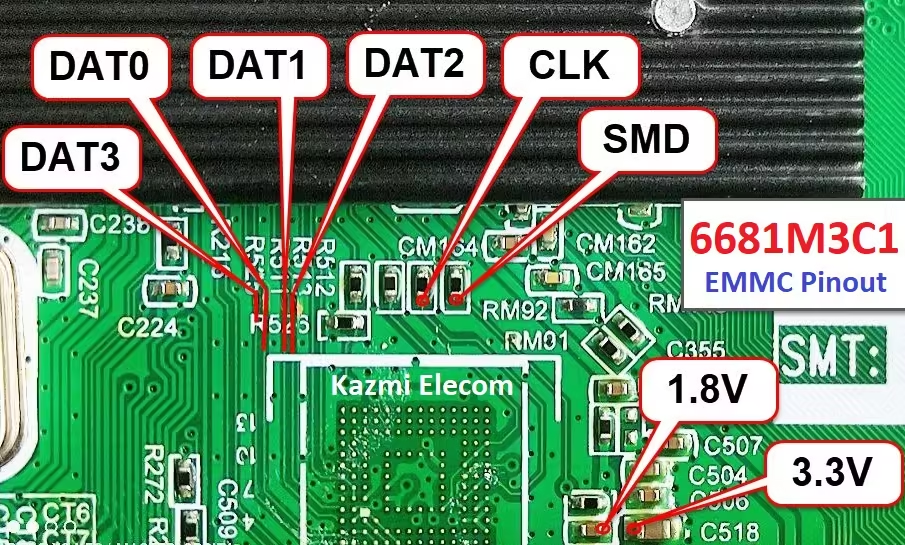
PREMIER 43PRM600S EMMC Backup:
This board has an 8GB eMMC memory capacity. The user can read the EMMC backup files from a pen drive, but for rewriting a backup of EMMC the user should jtag the mainboard 6681M3C1 and rewrite by a programmer or a special ISP tool. Be careful while writing emmc backup file, if the board is on standby light due to wrong software or incomplete installation, then the user can rewrite the backup, otherwise, it is on standby or red light due to hardware issues. So, first, diagnose the fault. In this case, no need to write an emmc backup.
Note: The following software is a USB bootable and EMMC backup file. Kazmi Elecom Team is not responsible for any damage/loss caused by uploading/downloading the firmware. First, check and verify the main board, then install the software. If you are new and lack knowledge of loading/installing software/firmware or EMMC backup files, or are facing any issues during firmware installation, then visit and read here first.
PREMIER 43PRM600S Firmware for free download:
![]()