MS68860-ZC01-01 UHD Smart Board
MS68860-ZC01-01 is a smart Android Ultra HD LED TV Board. Its maximum supported resolution is 2160P 4K 3840×2160 pixels. It is a non-combo board. This board does not have the option of an LED backlight inverter circuit module or a main power input option built into its main board PCB. These circuit modules are required separately to complete the LED TV setup. This board has dual tuner options for Analog signal reception (PAL, NTSC, SECAM) and Digital signal reception (DVB-C, DVB-T, DVB-T2).
MS68860-ZC01-01 has all the connectivity input-output user interface ports such as Four HDMI inputs to connect multiple digital devices like Blu-ray players, Playstations, Gaming consoles, Media Players, Set-top-box, etc. This board is built with three USB input ports for user convenience to connect external hard disk drives and other USB devices, it also plays and watches multimedia files, and for software upgrade purposes. Other ports included LAN (RJ45), Headphones, CL+, SPDIF, etc.

MS68860-ZC01-01 General Information:
Board Model: MS68860-ZC01-01
Processor: MSD6886NQHA
CPU: Quad-Core
GPU: Dual-Core MALI-400
Android Version: 9.0
Resolution: 3840×2160
Audio Power: 2x10W (20 watt 8 ohm)
Backlight Current: NA
Backlight Power: NA
USB Ports: 3
HDMI Ports: 4
CI+: Yes
Component: Yes (Mini)
RJ45: Yes
Analog Tuner: Analog (PAL, NTSC, SECAM)
Digital Tuner: DVB (DVB-C, DVB-T, DVB-T2)
Wifi: Yes
Mira-Cast: Yes
SPDIF OUT: Yes
Memory (RAM): 1 GB DDR3
Storage (ROM): 8 GB EMMC Flash
EMMC: KLM8G1GETF-B041
Power Rating: 100V~240V 50/60Hz
Power Consumption: 110Watt
Firmware Name: upgrade_no_tvcertificate.pkg
Firmware Type: EMMC Backup Dump and USB Bootable
Product User: JVC, KIVI, KONKA, POLAROID
MS68860-ZC01-01 Technical Specifications:
- Operative System Android
- Android Version: 9
- Display 3840*2160
- RAM/ROM 1G Byte DDR3 /8G Byte ROM
- HDR HDR10 Decoding
- PC Input (VGA) No
- HDMI ports 4
- HDMI version HDMI 2.0
- MHL enabled Yes
- HDMI Support MHL & ARC
- Ethernet sockets 1
- USB ports 3
- USB supports Audio, Video, Image
- Cable Port Yes
- Digital output S/PDIF optic
- A/V IN Yes
- Headphone speaker output ports 1
- Refresh rate 60 Hz
- Resolution 4K Ultra HD 2160P
- Backlight Adjustable Yes (0~100)
- Image formats supported BMP, GIF, JPEG, PNG
- Analog TV reception formats PAL, NTSC, SECAM
- Digital TV reception formats DVB-C, DVB-T, DVB-T2
- Video formats supported MKV, MPEG, MPEG-1, MPEG-2, MPEG-4
- Upscaling Yes
- Other Video Features Dolby Vision, HDR 10
- Audio formats supported AAC, AC3(Dolby Digital), MP2, MP3, PCM
- Audio Features 5 Band Equalizer, Auto volume leveler: Balance, Dolby Atmos
- Dolby Decoder MS12
- No. of speakers 2
- Total speaker output 20 W
- Output per speaker 10 W
- Sound type 2.0, Stereo
- Bluetooth Yes
- Processor Type Quad Core
- Screen Format 4:3 / 16:9 / Auto / Zoom 1 / Zoom 2
- Inbuilt apps Yes
- Wi-Fi Yes
- Internet Link 2.4GHz WiFi 802.11 b/g/n 2T2R, Ethernet Network
- Remote Type RF (Radio frequency)
- Voice control, voice search remote control with microphone
- Other Remote Features Smart Control
- Certification CB, Dolby/MS12, HDMI, YouTube、NETFLIX
- Miracast screen mirroring support Yes
- Voltage requirement 100 – 240V 50/60HZ
- Power saving mode Yes
- Band support Single Band

How to Write MS68860-ZC01-01EMMC Backup:
- Download the given MS68860-ZC01-01 EMMC backup shared in this post below
- Note the EMMC Pinouts in the given picture above
- Jtag the mainboard with the Programming Tool
- Write the EMMC data
- Done.
How to Install USB Bootable Firmware:
- Download the required MS68860-ZC01-01 USB bootable firmware.
- Extract the zip files to get the folder.
- Transfer the firmware (upgrade_no_tvcertificate.pkg) file to the empty FAT 32 formatted USB disk
- Switch OFF the TV/Board from the main power
- Insert the pen drive into the USB port of the board
- It will start automatically after powering on the TV otherwise keep pressing the power button of the board keypad and switch on the TV
- The installation progress bar will display on the screen. Now release the power button
- Wait till completion. Done
Note: The following MS68860-ZC01-01 firmware is USB bootable and a backup dump file. Kazmi Elecom Team is not responsible for any type of damage/loss as a result of uploading/downloading the firmware. First, check and verify the main board then install software. If you are new and do not have enough knowledge of loading/installing software/firmware or dump files, or facing any issues during firmware installation then visit and read here first.
MS68860-ZC01-01 Firmware files for free download:
![]()

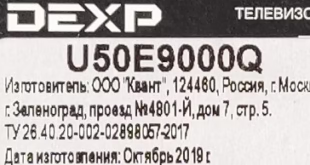


bonjour je besoin de savoir comment entre en mode menu service ma television montre double image jvc 50 pouce 4k
https://www.kazmielecom.tech/all-led-tv-factory-menu-code/