Mitashi MiDE040v03 FS UHD 4K LED TV
Mitashi MiDE040v03 FS. Mitashi LED TV Brand is an established and very popular brand in the current Indian market. Mitashi MiDE040v03 FS 40″ UHD 4K Smart LED TV has a screen size of 101.6 cms (40″) supported by panel resolution of 3840 x 2160 UHD. It supports an aspect ratio of 16:9. It has Android Powered Operating System – Kitkat version 4.4.2, Auto/ Manual channel tuning, Ethernet connectivity, Supports Android apps from Google Play store, Web Browser, Wifi connectivity, Air Mouse and many more features. Mitashi MiDE040v03 firmware file is given below for the Technician’s support.

Technical Specifications:
Brand Name: Mitashi
Model: MiDE040v03 FS
Screen Size: 40 Inches
Resolution: 3840×2160 UHD
RAM: 1Gb DDR3
ROM: 8Gb
CPU: CA53*2Core@1.2GHz
GPU: Mali T720 *2core
O/S: Android 4.42 KitKat
Wifi Connectivity: Yes
Ethernet Connectivity: Yes
Audio Output: 20 Watt (10W*2)
Power Supply: 50-60Hz, AC 100-240V, 75W
Firmware Type: USB Upgrade
Firmware Name: allupgrade_msd638_8G_1G_ref35.bin
Main Board: TP.MS638.PB801
Note: The following firmware is a dump backup. Kazmi Elecom Team is not responsible for any type of damage/loss as a result of uploading/downloading the firmware. If you are new and do not have enough knowledge of loading or installing software/firmware or dump files then read here first.
How to Download Software:
Download the following firmware and then extract you will get the folder. Now load the file by a programmer. For More Detail about the download, process watch the video Click Here
Here is below Mitashi LED TV MiDE040v03 FS firmware for free download:
![]()
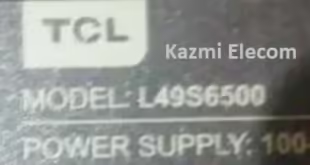



How to update via USB Please provide procedure
copy bin files to usb and connect with tv and power on
How to update via USB?
I copied bin file to USB and connected to TV and then powered on using remote but it was the same.
I don’t have any other accessory. I just input the USB on the TV and turned on, without taking out the motherboard.
Why is it not working?
No need to update. tv will be dead
TV is not dead.
It is working but struck at `Smart TV` logo.
How to Fix it with USB pendrive with file on it, without taking out the motherboard?
first try to hard reset otherwise you need confirm usb boot firmware for your tv
How can I hard reset the TV?
It’s stuck at the logo `Smart TV`and then switches off.
It’s the same model Mitashi MiDE040V03.
What do you mean by confirm USB boot firmware, I downloaded the BIN file you have in this post.
try this otherwise load software. software not tested by me. cehck your tv main board confirm software then load
https://www.kazmielecom.tech/category/document/how-to-reset-lcd-led-tv
Hello Sir, I have same model of Mitashi MiDE040v03 FS.
TV started problem yesterday Mitashi logo showing but tv stuck on SMART TV logo. and after sometime its switch off. Everytime same thing happening.
I downloaded all files for boot but all file notified as damage in pc. I copied it all in usb and connect to tv but its not working. Tv showing same issue.
Help me out.
Thanks !
First, try to hard reset
https://www.kazmielecom.tech/2020/03/21/how-to-reset-smart-tv.html
Not working any of option to hard reset. I already tried. Also, I successfully extract all files to single folder, copied it in usb but TV shows ‘Software upgrade error’ What can i do now?
copy bin files to usb not folder
I have MiDE040v03 4KS NMB led tv. Its android version is 4.4.4. OTT applications are not working properly on it. Also i am unable to update its android version and youtube. Please provide technical help
can not update. install smart yutube app
How to update Android version 4.4.4 of my mitashi MiDE040v03 4KS NMB led tv
can not update
REQUIRE FIRMWARE TO UPDATE mitashi-mide040v03 FS SMART TV.
update not available