Micromax 40CANVAS-S FHD LED TV
MICROMAX 40CANVAS-S is a 40-inch (908mmx540.5mmx72mm) Android Smart LED TV of the Canvas series by Micromax. The Screen resolution of this LED TV is Full HD 1920×1080. It is built with Quad-Core Processor MSD 628 Quad Core A7 Cortex 1 GHz and Graphic Processor Quad-core Mali 450. It has 1GB RAM Storage and 4GB ROM Capacity. That’s why its graphic quality is very excellent and its processing speed is very fast.
MICROMAX 40CANVAS-S has builtin WiFi direct and has a multi-input interface for the users such as triple HDMI input ports for several Full HD equipment connectivity, dual USB input for playing media files, and movies, and for firmware upgrade purposes. It has an SD card slot also. VGA input interface is available for computers & laptops. A wired ethernet RJ45 jack is available also for smooth internet surfing.

Specifications & Features:
Brand: Micromax
Model: 40CANVAS-S
Display Size: 40 inch
Screen Type: LED
Series: Canvas
Features Format: Smart
Main Board: *35022280
Processor: Quad-Core A7 Cortex (1 GHz)
Graphic Processor: Quad-core Mali 450
RAM Capacity: 1GB DDR3
Storage Memory: 4GB eMMC Flash
HD Technology: Full HD, 1920 x 1080
No of HDMI Ports: 2
No of USB Ports: 2
Wi-Fi Type: Wi-Fi Direct
Built-In Wi-Fi: Yes
Ethernet (RJ45): Yes
Speaker Output RMS: 20W (10W*2)
Power Requirement: AC 110 – 240 V, 50/60 Hz
Power Consumption: 70 W, 0.5 W (Standby)
Firmware Name: MadisonUpgrade.bin
Firmware Type: USB Upgradeable

Note: The following Micromax 40CANVAS-S firmware is a USB bootable file. Kazmi Elecom Team is not responsible for any damage/loss caused by uploading/downloading the firmware. First, check and verify the main board then install software. If you are new and do not have enough knowledge of loading/installing software/firmware or dump files, or facing any issues during firmware installation then visit and read here first.
How to Download:
Download all parts of the following given firmware and then extract any one of them you will get the folder. Now copy the files to USB. For more Details about the download process watch the video Click Here
MICROMAX 40CANVAS-S Firmware for free download:
![]()
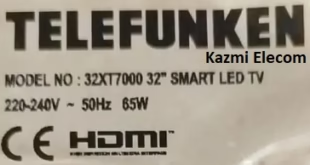



Sir
first of thanks to help. In this page we have 5 download link but first link working and rest link showing file not found . please upload all software files.
I alos require your input. I was installed andorid app on My micromax canvas-s (40) full hd smart led tv but its giving me error application optimize so shall i update software or how i can resolve this issue.
Dear i will replace the links. but update for this model is not available. better to contact with support
thanks Sir for quick response and suggestion.
You are doing great job sir. All the best.
sir i have downloaded all 10 file in given link and extract it by using 7zip but it is not booting from pen drive. Please help
why you want to boot??
Not for update purpose
hi i had factory reset of led and after that my led showing only micromax logo
load software
Software downloaded bt it’s not booting
Sir ..please what is the process. Updating software
no need to update
Is it possible to upgrade 40Canvas-S Smart TV 4.4.4 ver to new Android versions
No
What is the Android version in the above shared software
factory version. update not available