LDD.H510 Smart Board
LDD.H510 Boards are bifurcated into three types boards. LDD-H510-A is designed for Full HD and UHD resolution supported while LDD-H510-B138 is also designed for UHD screens and LDD-H510-B is designed for Full HD panel screens. These all are combo boards with a minimum of 512 MB of RAM and 4 GB of ROM in the shape of emmc chip and a maximum of 1Gb RAM and 8Gb ROM memory built into this board.
These boards are smart WIFI network supported board supports up to 4k UHD resolution. LDD-H510 boards are suitable for 40-65-inch screens.
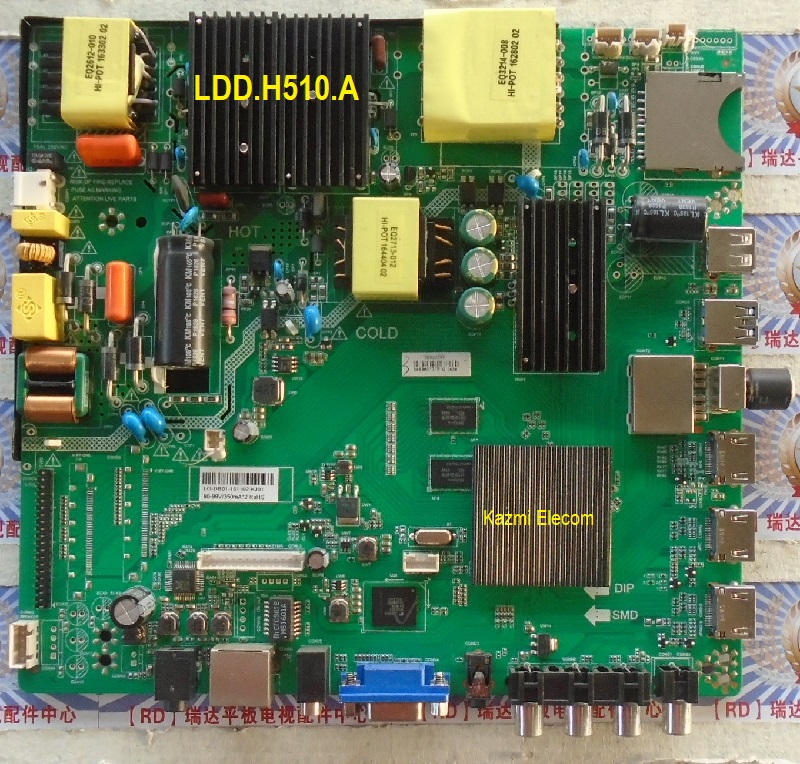
General Specifications:
Model Number: LDD.H510.A, LDD.H510.B, LDD.H510.B138
Ram: 512/1Gb
Rom: 4Gb/8Gb eMMC
Resolution Supported: 1920×1080, 3840×2160

How to Upgrade:
- Copy the required firmware file into the USB
- Plug the USB into Main Board
- Press the standby button on Keypad and Power on the Switch
- Release the button when the upgrade progress bar started on LED Screen
- Do Not Power off during Upgrade Process.
Note: The following firmware is a backup file. Kazmi Elecom Team is not responsible for any type of damage/loss as a result of uploading/downloading the firmware. If you are facing any issues during firmware installation then visit and read here first.
How to Download Firmware Files:
Download all parts of the following firmware and then extract any one of them you will get the folder. Now copy the files to USB. for More Detail about the download process watch the video Click Here

LDD.H510 firmware for free download:
LDD-H510.A_firmware
LDD-H510.B_firmware
LDD-H510.B138_firmware


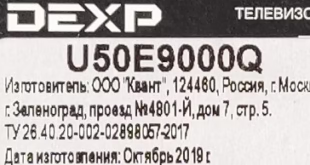

Ldd.h510.a bo download link please put adwanload link for ldd.h510.a 4k curve brand nikai tv
HI.
Peace in problem downloaing file LDD.H510.B
possible help and thank you.
watch video on the home page how to download
Good job sir
Sir, LDD.H510.B138_3840x2160_USB. (all Parts) are file not found. please do some solution about this issus. thanks
Noted. Thanks
hello.sir ineed part samsung usb par but icant not dawonlod thanks if you can fix this problem
watch a video tutorial on the homepage of this website
Hello guys i have a main board with that code LDD.H510.B138 i have downloaded a software .it accept the software then it shutt down now its working but without photo ..now i wanna try another software but it dosent accept it . Please anyone can help?
Bricked my TV trying to update. board is ldd.h510.b138 4k. It won’t switch on using the buttons on the tv or remote, but the standby light is on. How can I reflash it?
try to load software by usb disk. get idea from youtube videos
sir refresh links that are expired ldd h5120. B i.e samsung 1920 * 1080
all said links are active, check again and if you found any missing link then comment with serial numbe
Sir ldd.h510.b 1366*768 please firmware file send me
AAPKE PAAS SOFTWARE HOGA TO HAME BHI BHEJO PLEASE
Please, I want this software via USB
Main bord :ldd.h510b
Panel:v500hk3
Symphony 52 insh
all given software are usb bootable
main bord : lld.h510.b
panel : v500hk3
symphony 52 inch
Please select the appropriate file for this screen
panel resolution is 1920×1080
After updating using LDD.H510.A sony 4k resolution the button keys are not working properly. Power key works but in a matter or time to switch. Power switch is ok when i testing in my ommeter. And the big problem now is i cant even boot in upgrade mode using Power/stby key now. What do you think is the problem? I want to flash another firmware. Please do help.Thank you in advance.
try another key
Simply short all the pins in the keypad. This also happens to me.
Hi, im trying to find AIWA tv version, this firmware its chinese. You know where i can find an english version?
i hope you can help me!
too many software are shared. you should try another.language not confirm
sir jo upar softwear diye hai un main mere ko samsung remote wala 1920*1080 chaiye magar jab us file ko open kro to show ho raha hai no file for download… mera android 55″ led tv hai wo android logo pr stuck rehta hai pls help me
serial number aur part number mention karen jo missing hy
Sir, i would like to know after i download all part, how to do, what is the next process, should i copy all these part in the usb??
extract any one of them you will get the folder. copy files to usb
sir pls give the circuit diagram of LDD H510 A .BECAUSE I HAVE IMPEX TV WITH THIS BOARD .BUT THE BOARD IS DAMAGED AND THE VALUES ARE NOT CLEARED .SO PLS HELP ME TO SOLVE THIS PROBLEM.
NA
SIR AKAI KA SMART TV AAYA MERE PAAS BANANE KE LIYE MAI USME 1366X768 KA SOFTWARE DUNLOAD KARNE JA RAHA TO NO FILE LIKH KE AA RAHA HAI PLEASE 1366X768 KA SOFTWARE BHEJO NA BORD NUMBAR LDD.H510.B HAI MODAL NUMBAR AKLT39-DF23SJP
is board me akai ka nai hy mere pas. ap isko factory reset karen
https://www.kazmielecom.tech/2020/03/21/how-to-reset-smart-tv.html
sir dusra kon sa samsung ir me hai to bhejo na 1366×768
SIR LDD.H510.B KA 1366X768 KA SOFTWARE PLEASE SEND
LDD.H510.B138_3840x2160_768M_4G_Magic55.part01.rar
download does not work
could u please upload to defferent upload service
links updated