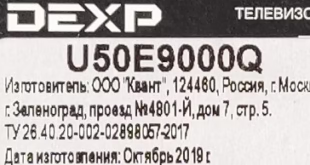JUC7.820.00138898 UHD Smart Board
JUC7.820.00138898 is a non-combo UHD LED TV Android Board. It has a supported HD resolution of 3840×2160 and a Refresh Rate of 60 hertz. Its display colors are very brilliant to give an extraordinary experience to the user. The User can connect multiple HD devices like Blu-Ray players, gaming consoles, and set-top boxes via its HDMI ports. This board has multi USB inputs so the user can also connect external hard disks and other USB peripherals devices as well. The user can play multimedia files of his own choice by USB interface and also can upgrade software by this interface.
JUC7.820.00138898 can support the Smart TV Features as Android. JUC7-820-00138898 firmware files are given below for free of cost download to support technicians. This board has triple HDMI inputs, Dual USB inputs, a Mini AV input with an RF tuner, and an RJ45 connector for internet connectivity. A powerful Wi-Fi system is built into this LED TV motherboard. A separate power board and backlight power module can be connected as input power source.

General Features & Specifications:
Brand: China
Board Model: JUC7.820.00138898
Chassis: HLM60H-I
Display Format: UHD
Screen Type: LED
Features Format: Smart
OS Version: Android
Chipset:
Processor: Quad-Core
Graphic Processor: Dual-core
RAM Capacity: 1GB DDR3
Storage Memory: 8GB ROM
Screen Resolution: 3840×2160
No of HDMI Ports: 3
No of USB Ports: 2
Wi-Fi Type: Wi-Fi
Built-In Wi-Fi: Yes
Ethernet (RJ45): Yes
Speaker Output RMS: 16W (8W*2)
Tuner: ATV/DTV
Power Requirement: AC 110 – 240 V, 50/60 Hz
Power Consumption: 100 W
Firmware Type: EMMC Backup Dump
Firmware Name: upgrade_HLS….bin
Product: CONDOR, VU
Caution:
Every one of the photos/snaps, elements, depictions, and particular subtleties connected with the mainboard JUC7.820.00138898 in this post is for reference as it were. In the event that you are a homegrown client and don’t have any fixing experience or absence of information about hardware, then, at that point, you ought to visit the closest master specialist first without stacking the product/firmware or emmc reinforcement record. In some cases, by the visual perceptions, the shortcoming is not quite the same as the first.
Therefore, please do not attempt to use your LED TV at home. Provided that the Brilliant Drove television is slow or a few applications breaking down then, at that point, reset the Drove television to Processing plant Default just to clear reserve memory.
JUC7.820.00138898 Android Version Upgrade:
Please be aware that the Android version cannot be updated, and the version installed on this board is the final version. Thus, if the board is operating regularly, there is no need to update the software. The manufacturer won’t release an update for the software until the default program starts acting up due to flaws. No version upgrade is released in the other case.
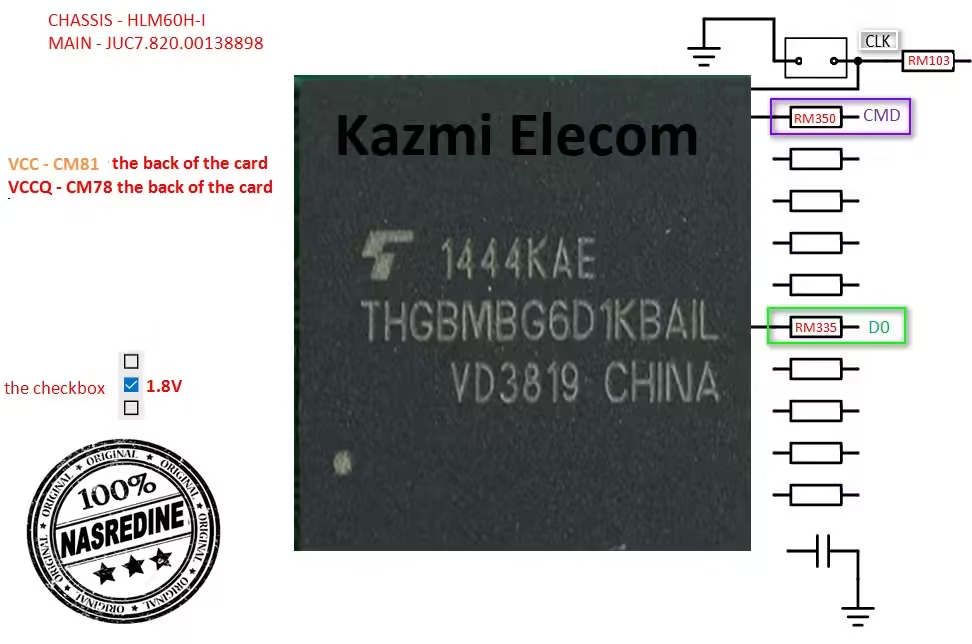
JUC7.820.00138898 EMMC Backup:
There is a 4/8GB eMMC chip on this board. Pendrive can be used to read an EMMC backup, however a programming tool is required to write a backup of the mainboard (JUC7.820.00138898). When writing an emmc backup file, exercise caution. If the board is on standby or has a red light on it because of a hardware malfunction, you can fix it if the standby light is caused by incorrect software or an incomplete installation. Thus, locate the error first. No emmc backup needs to be written in this situation.
Note: The following firmware is a USB bootable and EMC backup file. Kazmi Elecom Team is not responsible for any damage/loss caused by uploading/downloading the firmware. First, check and verify the main board then install software. If you are new and do not have enough knowledge of loading/installing software/firmware or dump files, or facing any issues during firmware installation then visit and read here first.
How to Download Firmware File:
Download all parts of the following firmware and then extract any one of them you will get the folder. Now copy the files to USB. For more Details about the download process watch the video Click Here