HK.T.RT2861V08 4K Smart Board
HK.T.RT2861V08 is an LCD/LED TV controller board. That’s a digital and analog TV control board, which is suitable for Australia, Southeast Asia, MIDE, and Africa of the DVB T2 / DVBT market. It is designed to apply the V-by-one as the interface. which can support LED panels larger than 28 ” with a resolution is up to 3840×2160.
HK_T_ RT2861V08X is intended to support the analog TV signal, Digital TV, NICAM / A2, USB (3.0 and 2.0), HDMI (V2.0), PC-RGB, CVBS, TF CARD, and YPbPr as well Coaxial output. And an audio amplifier that can support 2X8W speaker output. The program is a built-in Cortex A53 ARM quad-core CPU main chip and Android7.1 OS, Also supports wired and wireless network connection, so you can browse the web internet and play online videos. The HK-T-RT2861V08 firmware file is given below for the technician’s support.

General Specifications:
Make: Realtek
Model: HK.T.RT2861V08
Main Chipset: RTK2861
Resolution Supported: 3840×2160
OS: Android 7.1.1
RAM: 1.5G
ROM: 4G
CPU: A53*4
GPU: IMG7800
Audio Output Power: 2X10 W (8Ω)
Tuner: DVB-T/T2
Service Code: 2580
Firmware File: Install.img
Firmware Type: USB Upgradeable
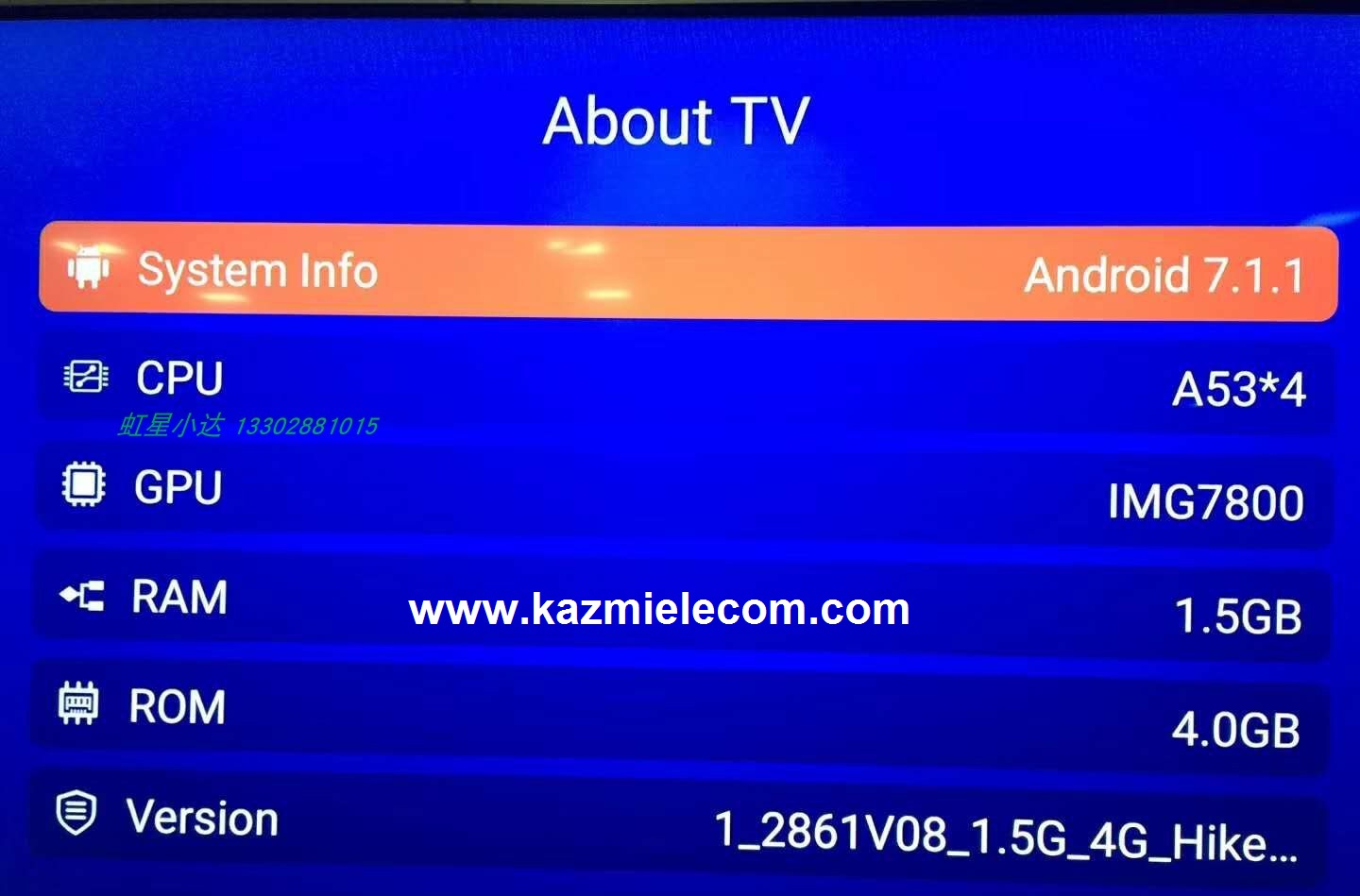
Note: The following given software/firmware is USB upgradeable and Backup Dump Files. Kazmi Elecom Team is not responsible for any type of damage/loss as a result of loading/installing the firmware. If you are new and do not have enough knowledge of loading or installing software/firmware or dump files then read here first.
How to Download:
Download the following given firmware/software and then extract you will get the folder. Now copy the files to USB. For more Details about the download process watch the video Click Here
HK.T.RT2861V08 Firmware files for Free Download:
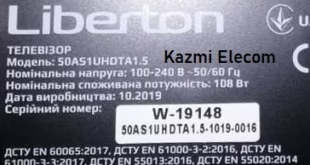



Sir I need HK.T.RT 2861VO9
1.5 rom
8 GB ram
Samsung remort
Plz sir if you have plz upload
Hi
hk.t.rt2831p838 Firmwar
not available this time. try hk.t.rt2831p839 if ram/rom are same
how is it updated by usb? what is the correct sequence?
this firmware is not for update purpose
I have damaged android, with this file by usb and plugging, it starts to recover but in the end it gives an error..I think it is not the correct firm, my plate is HK.RT2861V09
dear board never dead if main chipset is same. you should first extract the file to check software is correct or not. i think ram/rom maybe different or eMMC may faulty
Hi need firmware HK.T.RT2861P838
Hi Hk.t.rt2851v08
NA
aslamoallikum bhai kaise ho ap muje softwere chaiye mtc 65,, HK.T.RT2851V08
w.salam dear yeh nai hy mere pas. MTC model number se search karen
The screen is black and the light keeps flashing even though I followed the instructions, I made the first part with a USB for the TV, but the light keeps flashing red and green rapidly
after update the screen not turn on and when i connect the usb The LED keeps flashing, but the screen doesn’t turn on
panel resolution mismatch
the tv resolution is 4K Ultra HD – 3840×2160
some time i get the instaltion screen and after that i get:
#22 install factory error
please help me
maybe some app trying to upgrade but fail to start. not confirm #22
so what can i do to make the tv turn on ? or to install the firmware?
just reset it to factory default and then update apps
but how to restart the screen not turn on, when i conect the usb the the ligth blinknd, Can I get support from you even for a fee so that you can help me?
First, try to hard reset:
https://www.kazmielecom.tech/how-to-reset-smart-tv/
Otherwise, load firmware:
https://www.kazmielecom.tech/how-to-load-firmware/