CV6586H-A 4k UHD LED TV Board
CV6586H-A is a 4K UHD LED TV driver board with a support resolution of 3840×2160. CV6586H_A is dedicated to 50/60 Hz screens. UHD TV With features to entertain ultra HD Wide-Screen. CV6586H_A has the full features of input interface connectivity. It has multiple ports like HDMI, AV, Headphones, VGA interface, Scart, Coaxial Out, USB ports, and RJ45 Ethernet port for wired internet connectivity. Its USB interface can be used for Firmware upgrades and multimedia playback.
CV6586H.A is a digital and analog TV board, it can receive analogtelevision (PAL/SECAM) and digital television (DVB-T) signals. The CV6586H_A USB Upgrade Firmware file is given below for Technician’s support. CV6586H.A Mainboard is used for Medion and JTC Brands 4K Ultra HD LED TVs and FHD TVs as well.

Specifications & Features:
Model Name: CV6586H-A
Resolution: 3840×2160
Processor: Dual Core
RAM:
ROM:
Aspect Ratio: 16:09
Audio Power Output: 16w (8×2)
System: PAL//SECAM
Tuner:
HDMI: 3
USB Ports: 3
Power Rating: 100V~240V 50Hz/60Hz
Power Consumption: 145Watt
Standby Power: 0.5W
Firmware: CtvUpgrade.bin
Firmware Type: USB Upgrade Firmware

Note: The following given software/firmware is USB upgradeable. Kazmi Elecom Team is not responsible for any type of damage/loss as a result of uploading/downloading the firmware. If you are new and lack knowledge of loading or installing software/firmware or dump files, read here first.
How to Download:
Download all parts of the following given firmware/software and then extract any of them you will get the folder. Now copy the files to USB. For more Details about the download process watch the video Click Here
This LED TV Board CV6488H is bifurcated according to its features and specifications into three following model types:
CV6586H-A
CV6586H-B
CV6586H-A50
CV6586H-A Firmware files for free download:
![]()
firmware file:
CV6586H_A_Firmware\JTC\Ctv6586Upgrade_GAE_JTC_TFT217455_CV6586_H_A_10_V500DJ5_QS1_B2789_V000001_20171209_151117.rar
CV6586H_A_Firmware\Medion 55 BHSC\Ctv6586Upgrade_MEDION__CV6586_H_A_10_B1711_V000001_201708022035.rar.zip
CV6586H_A_JTC_GSODD-AS55
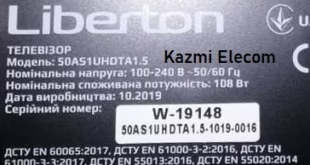



HAI SIR, THIS FIRMWARE CAN INSTALL AT CV6886H-A ?
not confirm
Can you please explain how to flash the FW
Please update the software for CV6886H-A with 4K resolution. This is Android board with voice command remote
update not available
Does anybody know how to enter the service-menu of this board? cv6586h-a or similar Mainboards?
try one by one and confirm:
https://www.kazmielecom.tech/all-lcd-led-service-menu-code/
Thank you for your quick response.
Another question: I could get the right mainboard – which was matched to a 65″ screen – and I’ve got the right firmware for my slightly damaged mainboard matched with an intact 50″ screen.
Do I need the ServiceMenu or can I just put my Firmware to the new board? Would I damage the 50″ screen attatching it to the 65″ mainboard?
As the fault of my mainbord just is, that the “Source-Menu” always disappears after a fraction of a second. Sat-TV works well, but I can’t change the source to HDMI.
Should I buy the 65″ mainboard?
if the panel resolution is then you can change the board keeping in mind the correct panel power
Thank you
OK, I’ve tried and found the entry to the Service-Menu:
The TV is a
Medion MD32008-EU-A
123,2 cm LCD-TV
Baseline B5850 V1.0
Mainboard CV6488_H_Y
Bestellformular BH_17145_49
Panel LSC490FN08_W
from Cultraview
Modell LE-43GDXC-B1 Ver 0000001
Manufactored Aug 26 2017
Access to th Service-Menu:
Menu 0 0 0 0
Navigation in the ServiceMenu:
Submenu/Select: OK
back: Menu
change
I don’t know yet, how to save changes
CAUTION: this may be instant and automatially
I hope that helps the world
THX again for your great board