CV59SH-LED TV Main Board
CV59sh is a simple ATV Drive Board designed for LCD/LED TVs. This Board is suitable for the Asia Pacific and the Middle East markets. This Combo Board has the integration of the main power module, LED Backlight Inverter Circuit, and ATV Card Also in a single piece of a motherboard. This has all the features as per the latest requirements like HDMI input, USB interface, PC input, Component Input, TV, and Headphone jack.
Its USB interface can be used for updating software/firmware and for playing multimedia files as well. It can also support Earphone output. CV59sh is a Full HD-supported LCD LED TV controller board with a maximum resolution of 1920×1080. It can support 26 to 46-inch HD and FHD panel screens. The main processor is made by Mstar and its graphics are also good. CV59sh firmware files are given below for the technician’s support.
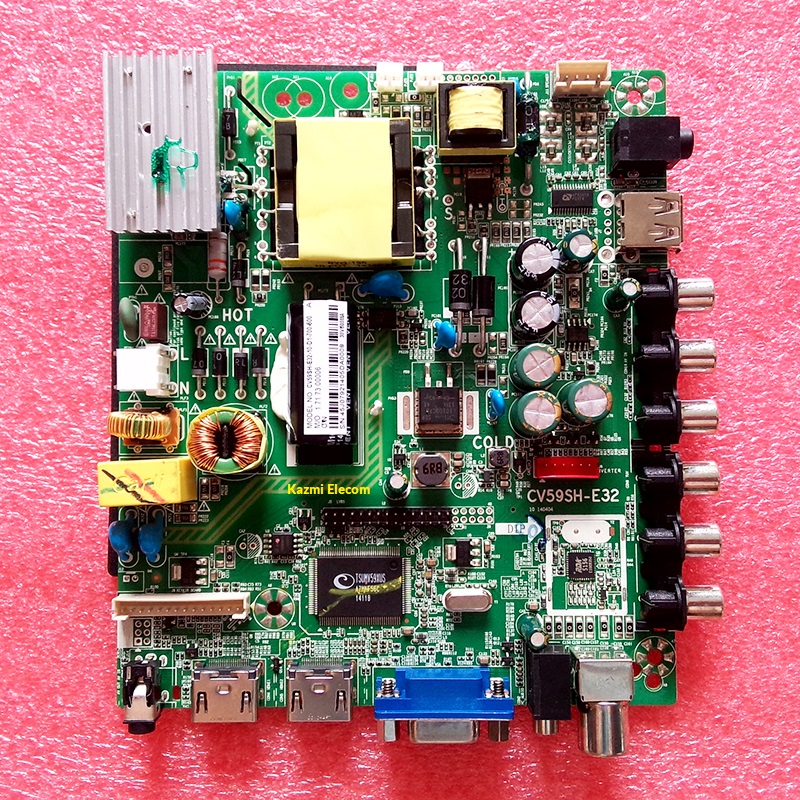
Description:
CV59SH is available in the market with different model names. Some of them are given here below:
- CV.59SH-A
- CV.59SH-A32
- CV.59SH-A39
- CV.59SH-ASM
- CV.59SH-B39
- CV.59SH-C
- CV.59SH-D
- CV.59SH-D32
- CV.59SH-E32
- CV.59SH-G32
- CV.59SH-G39
- CV.59SH-J
- CV.59SH-Q32
- CV.59SH-U32
- CV.59SH-U39
- CV.59SH-O
- CV59SH-S
- CV.59SH-V50
- CV.59SH-DPW
- CV.59SH-BPW
General Specifications:
Brand/Mark: Universal HD Three-in-One Board
Model: CV59SH- All Models
Main Chip: TSUMV59XUS-Z1
Product: LED TV
LED Backlight: 35w to 45w
Flash IC: 4Mb
Screen supported: 26-46 inch
Resolution: Upto 1920×1080
Panel Voltage: 12V
Power Input: 220V AC
Service Code:
Menu+1147
Caution:
All the pictures and specification details related to CV59SH in this post is for reference only. If you are a user and do not have any experience of repairing then it is better to visit the nearest technician first without loading the software/firmware. Sometimes, the fault is different as per the visual observations. So, please do not try it at home.

Pros:
There are many advantages to installing the given CV59SH USB software or backup dump file. A few benefits are described below:
The dead board can be recovered and operational by loading the given software backup file
Remote and Logo may change at your own choice to satisfy the customer
Money saving instead of changing the mainboard
Time-saving instead of arranging a new board
Customer satisfaction to do an urgent job
Skill and confidence improvement
Cons:
There may be some disadvantages to installing the given CV59SH USB software or backup dump file. But it depends on the technician or user as per his understanding. A few drawbacks are described below:
The working board may go to the standby position
Remote Control may not work and the Logo may change by writing the given software
Panel screen parameters may be changed
CV59SH Version Upgrade:
Please note that the installed version in this board is the final version. So, no need to upgrade the software if the board is working normally. Only in case the default software malfunctions due to some bugs then the manufacturer will provide the software update. Otherwise, no version update is issued.
CV59SH Board Replacement:
If the board is completely dead and no chance to repair then replace the same board as already installed. And if the same board is not available on the market then search for the board that has the same specifications and latest features to avoid any difficulties. If the backlight module is faulty in the combo board then you can install only the backlight module separately then no need to change the whole board.
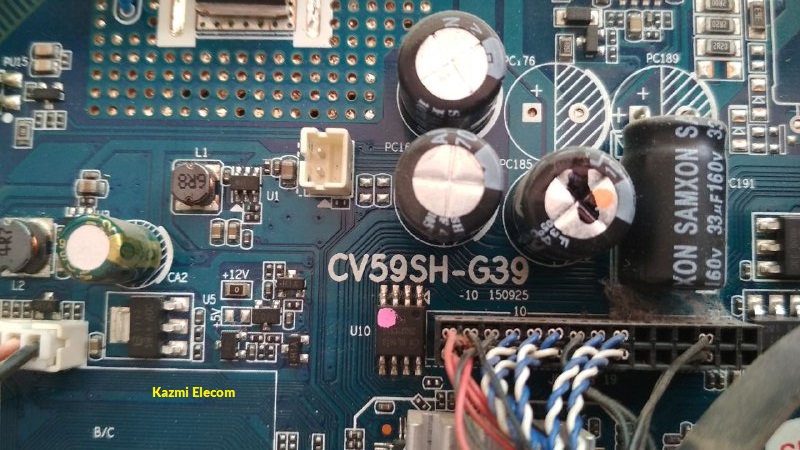
Note: The following firmware is USB bootable and a backup file that can be loaded by a programming tool. Kazmi Elecom Team is not responsible for any type of damage/loss as a result of uploading/downloading the firmware. First, check and verify the main board then install software. If you are new and do not have enough knowledge of loading/installing software/firmware or dump files, or facing any issues during firmware installation then visit and read here first. Save and keep a backup file for necessary usage.
How to Download:
Download your required resolution of the following T.R85.816 firmware and then extract it you will get the folder. Now copy the bin file to USB. For more Details about the download process watch the video Click Here
CV59SH firmware for free download:
| S.NO. | MAIN BOARD/MODEL | DOWNLOAD LINK |
|---|---|---|
| 1 | CV59SH-A_All Software | Download |
| 2 | CV59SH-A32_All Software | Download |
| 3 | CV59SH-A39_All Software | Download |
| 4 | CV59SH-ASM_All Software | Download |
| 5 | CV59SH-B39_All Software | Download |
| 6 | CV59SH-C_All Software | Download |
| 7 | CV59SH-D_All Software | Download |
| 8 | CV59SH-D32_All Software | Download |
| 9 | CV59SH-E32_All Software | Download |
| 10 | CV59SH-G32_All Software | Download |
| 11 | CV59SH-G39_All Software | Download |
| 12 | CV59SH-J_All Software | Download |
| 13 | CV59SH-Mix Software | Download |
| 14 | CV59SH-Q32_All Software | Download |
| 15 | CV59SH-U32_All Software | Download |
| 16 | CV59SH-U39_All Software | Download |




Me novoitet finware cv59ch-c
Salam! Sir I have BD CVMV59SH-U32 software version is B 1.1.2 it shows negative display in av mode but shows fine display in TV mode what’s the problem.
I tried all the softwares you have provided for cv59sh-u 32 but in vain,it can’t detect software……….I need your help to solve this problem
better to visit a local technician
SIR I NEED HELP
MY LED IKON SMART TV 32 INCH
PLEASE GIVE LINK SOFTWARE
MODEL NO (IK-E32DFS)
Dear send the model and board pics on whatsapp
Sir I need help
ikon ik-e32dfs after rest tv not working what is the reason? If have software pls share the software link
may be software issue. check main board number then search software
Salam sir g,
I have a Chinese 32 inch LED with Samsung Logo having CV59SH-U32 board and AJ32T03 panel.
I downloaded the firmware from the link that you provided. All went good but now after up-gradation, my LED screen turned upside down. I also watched your tutorial video on youtube in which you guided how to turn screen through secret/factory menu with mirror on or off option. But unfortunately that option is not present in my LED factory menu. I also searched the Internet all day long and now its 2 AM in night but still no success. So kindly guide me to resolve this problem.
Regards
Dear Asad!! Mirror option is not available in this board you mention here. so you need to load flip/mirror software that is already shared. if you face any problem then contact me on whatsapp and don’t be worry
Thank you sir for kind reply. I really appreciate the way you replied. I’m working on it and if things get worst, then I’ll contact you.
Thanks and regards…
Dear sir, I had downloaded all the firmware of CV59SH board shared by you and tried each one-by-one. Some of them put me in serious trouble but somehow I found the way out.
Now one firmware from CV59SH-Q32 worked for me. Its board and panel models are different from my LED as I have CV59SH-U32 board and ST3151A05-5 panel (Earlier in my previous post, I guessed the panel wrong that I told you).
Now everything is working fine except audio. There is no audio output from my LED. For audio problem i have also found the temporary solution but of course “Its temporary” and I hope you may have some better solution for that.
I have got 3 questions for you:
1: Is it ok to use the firmware other than my board and panel models?
2: What should be the permanent solution for “No Audio” problem?
3: What’s your whatsapp number?
Hi
I need firmware for CV59SH-V50. Is it simmilar to any of above for me to download? If not please email me the firmware to maftec.enterprise@gmail.com.
tqvvm Sir
SIR I NEED FIRMWEAR FOR SONY KLV-32R302C
Good day sir, please I need the firmware for my TV, CV59SH-E32… Please I would be very grateful if you can help sir. This is my mail. tmike2top@gmail.com
unable to download cv59sh-g39 software. Pls help
https://www.facebook.com/229600324247321/videos/2209768379087040/
https://youtu.be/o2-CQtpegVE
TP.HV510.PC822
Not available
Dear sir, I have installed one CV59SH-U32 in a Micromax LED TV. It is working fine, but I need to set logo of Micromax when I switch on the TV. So please help me to do it. Thank you.
Sir give 2CV59SH-A32 SOFTWARE REQ PANAL NO BOEI320WX1
already shared in the given list. check your panel resolution and install
Salaam
I had issue with my led tv which not turning on but red power light on.
Model number on its motherboard is CV59SH-G39-10-N4.
Can u plz help me in this that how cn i repair TV.
My led tv is 42 inch. Its power light is on but cnt able to turn on tv.
Plz response in my mail which i mention.
Thanks for ur help in advance.
Jazaak-allah..!!
w.salam
dear check all voltage first. if found ok then load the software
Please help.I need software.
model name: ikon
model number: IK-LD40.
mother board:CV59H-BPW
Panel:LK400D3LW40
Resolution:1920X1080
Asslam-o-alaikum Sir i need software for board CV59SH-EPW Thanks JazakAllah
Hello sir,
Do you have software update for ikon 32 inch (model : ik_e 32dfs),pls.. send link to download, thank you..
no need to update
i have a board cv59sh-asm 55inch tv from jvc its stuck after android logo i downloaded the software and put on usb then turned off and on but its not booting from usb how can we update the firmware thanks
backup files can be loaded by programmer only
Azhar bhi jan 1 board hy cv59sh.e32 is ma 1980×1080 wala softwere chya
download kar len
mewrw micromex 42 inch ka he borad cv59sh dpw mereco software sahiye
micromax ka model number share karen
sir cv59sh-32 ka ulta softwar mil raha ha sedha nhi mil rha kia is ma mirror ka softwear hota ha
han g hota to hy
***Updated Comment***
Sir, I have a 32 Inch LED Tv (Joymax – Chinese Company) with a CV59SH-U39 Board installed and service menu code is “Input 2580” and not “Menu 1147”. It came with Joymax logo…But after Factory reset it is now showing some “Welcome” logo. Also This tv do not have any “Capture” button to capture custom logo. Sir Please let me know how can I install my Custom Logo in this TV. Also let me know if you need any photos foe the same. Thanks and Regards.
check in service menu. multiple logo option will be there. you can select your own
Only Logo On and Logo Off option available…Please Assist Sir.
post on Forum page
https://forum.kazmielecom.com/
I have a Micromax 50b5000fhd board no. cv59sh-dpw. Software is not there on the website. Also the download link is not working. Working fine till captcha, but after clicking on create download link it is not working. Plz Help.
Noted.
you can download here:
https://www.kazmielecom.tech/2020/03/15/micromax-led-tv-software-free-download.html
Sir
ms82pvt board full name tp.ms18vg.pb77 jisme st3151ao5_4_xc_1 scaler board laga hai me image ulti aa rahi hai factory setting me mirror ka option nahi hai image sahi karne key liye kya modification karna padega plz help.
Thanks brother
Asalam o Alaikum Sir,
Mere pas china made 40 inch led tv ha jis mein mainboard (BD_CVMV59SH_U39). Last time factory setting main kuch setting change ker di jis main PENAL SETTING option se swap mode mere se OFF—–>ON change ho gai. Aisa kertay hi foran penal display off ho gya jab k audio tv ki ok ha. Sir kindly penal display kesay dobara ok ho ga
Help me pls
Thankx
ya to same panel ki setting ko dekh k steps follow karen ya phir software load karen
Sir recently i flashed my 40 inch led tv
with following bin file which i downloaded from your website but unfortunetly penal not supported this bin file. (6M181_CV_MC_Pakistan_T430HVN01_0_SAMSUNG_20160707_BD_CVMV59SH_U39_H700_680mA_20160712191133)
Sir kindly send me the correct compatible bin file which is supported by panel.
BOard Model: CV59SH_U39
PANEL Model: T390XVN01.0 (1366*768) with Samsung Logo
Dear, you loaded the 1920×1080 file so pannel not supported because your panel resolution is 1366×768. try another HD format file
sir there is no any resolution mentioned in bin file thats why i’m requesting u to send me only 1366*768 supported bin file link.
So for ur convenience i listed all bin files which i get from ur site. Just reply me which number file matches in my case.
Thankx
1 CV59SH-U39_1497182509107.bin
2 NHE HK4016 CV59SH-U39 10DATA.BIN
3 cv59sh-u39 samsung 5 pix.BIN
4 SAMSUNG 10 DATA DOWN ulta 5158.BIN
5 SAMSUNG REMOTE 10 DATA sidha.BIN
6 cv59sh-u39 samsung 5 pix.BIN
Dear Naeem, 10 data and 5 pix are 1366×768
Sir is there any way that i flash 1366 pixel bin file on already flashed 1920 software via usb interface because i have no any programmer available now. I tried to flash by usb but unluckily board not flashing.
sir koi jugaar bta dain
thankx
dear jugaar to koi nai hy apko usb wali file search karni hogi
Sir mere pas aik gateway 23inch monitor ha 1920 resolution supported ha Model: FHX2300, problem ye hai k picture taqreeban 3 se 4 inch left side se right side out howe ha or jitni left se right sirki ha us jaghe picture left se copy ho k display ho rahi hai
sir kya software ka masla ha kya is ki flash file mil jay gi maine search kiya ha mujhe is ki flash file nai mili
is main 24c 02 ki b sop8 ic lagi howe hain 3 pcs or winbond ki 25x20avn1g ic b lagi hai sir is problem ka koi hal bta dain
thankx
dear agar iski menu me setting hy to us se try karen otherwise software ka he issue ho sakta hy per iska software mere pas nai hy
menu main picture positioning option ha laikin option freeze hai or Auto ki option b freeze ha is lye phr software hi reinstal se ye problem set hogi jo k nai mil raha
last option phir china universal board ki hi ha ?
T.VST59.031 LG SOFTWARE NO SOUND PROBLEM
load china software
JVC SMART TV STUCKED ON ANDROID LOGO
MODEL JVC LT-40n640
Board CV59SH-ASM
Firmware TV Haier L32F6 main cv59h-gpw . Si alguien me puede colaborar con ese firmware