CV56XL-L Firmware
CV56XL-L is a small single PCB universal LCD/LED TV Controller Board with Jumper cap options. It is a universal jumper option for panel power supply as 3.3v, 5v, and 12v. It can be installed with multi-resolution panel screens of different sizes. This is a non-combo board. The no power supply module is built-in in the motherboard. So, a separate power supply of DC 12V will be required to get it operational. A fixed power supply module is required that can be AC to DC power Kit module or DC Adapter. This board supports all the essential connectivity interfaces for the user’s requirements. It can support 15-inch to 55-inch panel screens.
Basic Info:
Model No. CV56XL-L
Main Chipset: TSUMV53RUUL-Z1
Tuner: NA
Display Format: up to 1920×1200
General Specifications:
TV System: PAL/SECAM/NTSC
Panel Interface: Single channel or Dual channel LVDS
Key Button Functions: CH-/CH+/MENU/VOL-/VOL+Souce/Power
Multi-Language OSD: Yes
Input/Output Ports: HDMI, VGA, AV, USB, RF TV interface and Earphone Out
Audio O/P Power: 2 x 5 Watt (8 ohm)
Panel Voltage: +3.3V/+5V/+12V DC (jumping cap setting)
USB Port: Yes (Firmware Upgrade and Multimedia Playback Support)
USB File Format: Audio (Mp3, wma, m4a/aac), Video (avi, mp4, ts/trp, mkv/mov, mpg, dat, vob, rm/rmvb), Picture (Jpg, jpeg, bmp, png), Text (text)
IR Control: Yes (Controllable by Remote Control)
Electrical Parameters:
Working Input Voltage: DC +12 Volt
Maximum Current: 2000mA (Without Panel)
Standby Power: <0.2W (for the motherboard only)
Maximum Current for USB: 500mA
Factory Service Mode:
Menu 1147, Input/Source 2580
Caution:
All the pictures and specification details related to CV56XL-L in this post is for reference only. If you are a user and do not have any experience of repairing then it is better to visit the nearest technician first without loading the software/firmware. Sometimes, the fault is different as per the visual observations. So, please do not try it at home.
How to Load USB Firmware:
- Copy the Required Firmware/software into FAT32 USB Disk
- Plugin the U disk into the Mainboard USB port of the LCD/LED TV
- Switch ON the power and Wait until even the IR indicator led stops flashing
- Done. Unplug the U-disk (It will take a max half min to upgrade firmware)
Pros:
There are many advantages to installing the given CV56XL-L USB software or backup dump file. A few benefits are described below:
- The dead board can be recovered and operational by loading the given software backup file
- Remote and Logo may change at your own choice to satisfy the customer
- Money saving instead of changing the mainboard
- Time-saving instead of arranging a new board
- Customer satisfaction to do an urgent job
- Skill and confidence improvement
Cons:
There may be some disadvantages to installing the given CV56XL-L USB software or backup dump file. But it depends on the technician or user as per his understandings. A few drawbacks are described below:
- The working board may go to the standby position
- Remote Control may not work and the Logo may change by writing the given software
- Panel screen parameters may be changed
CV56XL-L Version Upgrade:
Please note that the installed version in this board is the final version. So, no need to upgrade the software if the board is working normally. Only in case the default software malfunctions due to some bugs then the manufacturer will provide the software update. Otherwise, no version update is issued.
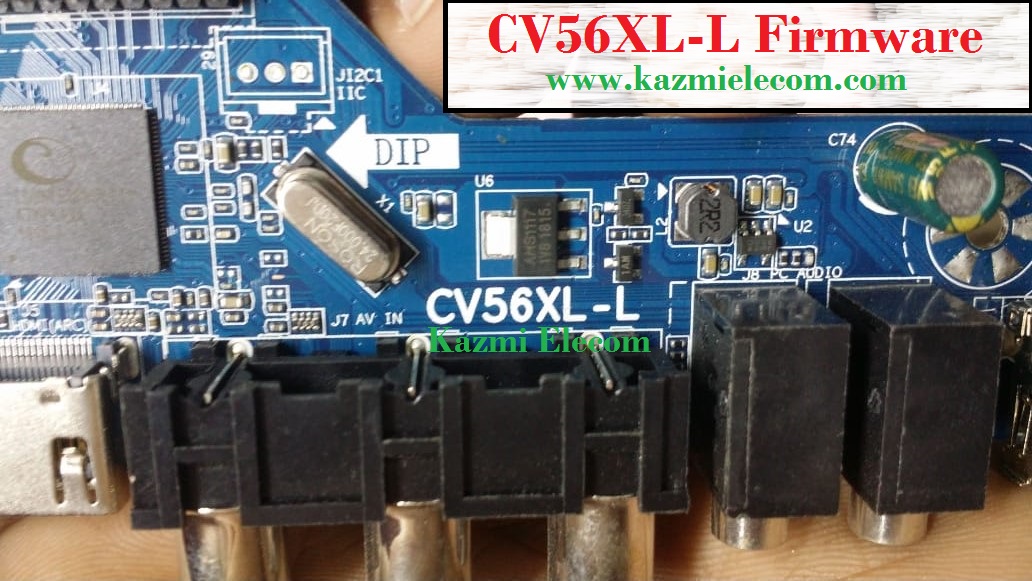
CV56XL-L Board Replacement:
If the board is completely dead and no chance to repair then replace the same board as already installed. And if the same board is not available on the market then search for the board that has the same specifications and latest features to avoid any difficulties. If the backlight module is faulty in the combo board then you can install only the backlight module separately then no need to change the whole board.
Note: The following firmware is USB bootable and a backup file that can be loaded by a programming tool. Kazmi Elecom Team is not responsible for any type of damage/loss as a result of uploading/downloading the firmware. First, check and verify the main board then install software. If you are new and do not have enough knowledge of loading/installing software/firmware or dump files, or facing any issues during firmware installation then visit and read here first.
How to Download:
Download all parts of the following given firmware/software and then extract any one of them you will get the folder. Now copy the files to USB. for More Detail about the download process watch the video Click Here
CV56XL-L Firmware All resolutions Free Download Here :
![]()





qmax mst 999 hd h2 mini
not working corupted
All links are working fine. Learn how to download. watch the video software support by kazmi elecom
CV56XL.L
File is not warking because l am not setup for my led TV. How to setup file on my led tv. Please halp me.
write with programmer
cv56xl-l service code ?
Menu 1147 or Input/Source 2580
1366*768 file not found how, to problem
updated
Both code not working
Kindly suggest
Sir mery pass ecostar 65 inch 4k k led Hy oski software Kya to pic double Hy koi way
service menu me panel division check karen
Dear sir your link not work wait for long time then show no server found i have tried many times.. for cv56XL-L 16080×1050..
dear working fine. watch video how to download on the homepage of this website
Kazmi Bhai mujhay cv56xl-l Ka Samsung remote Wala software chahiay resolution 1366*768 wala
Samsung me nai hy
I need 1280*800 software for this card
sorry is board men nai hy yeh resolution ap board koi dosra laga len
Sir my HDMI port show no signal.how i solve this problem?
reset it to factory default otherwise maybe a hardware fault
all are firmware part 2 but I needed part 1
all are working and single file
01834001032
salam kazim bahi moje ye software chahia c3358h-b42
yar yeh remote sey flash nahi ho rhi kia yyeh programer sey kerni paregi
remote se to hoti he nai. usb se boot karwa len
Cv56xl-l re1920*1080 software not instilling
i need lg or samsung remote
nice
I need 1280*800 firmwer for this card
bhai new bord ka softwareto do ..tsumv53 ruul z1 ka software chay
yeh to apne main chipset number likha hy. ap board number se check karen site pe hoga
salam, cv56xl-l why file not writing via usb ? not detecting any file
maybe backup file ana can be loaded by the programmer
as salam …. azar bhai yeh usb se boot nahi hora plz help
change usb disk
cv56xl-l the software uploaded hdmi port is not workink
cv56xl-l jo software aap ne upload kiya hai es me baqi sab ok hai laikin hdmi port kaam nahi karti es ka kiya hal hoga
yeh software company k share kiey hue hen. hdmi port ka idea nai mujhe
China remote not working please help
aoa sir mery pass yeh card hai or customer ki lcd 22” ki hai or penel number 200 hai lakin us per koi bhi soft ware nahi chal raha sirf blue green red white sacreen aa rahi hai kindly help me
regards
mohammad tasleem
+923009506422
https://youtu.be/bobtgLcGvtM
Salam Kazmi Sb!
I have downloaded CV56XL-L 1920×1080 from this page … But the extracted (.bin) file has 2 parts …. Part One & Part Two … I tried to install them one by one and then doing both at the same time …. It didn’t work
Would you please guide on the installation process?
Regards,
Haseeb
Cv56xL-l. 1280×1080
load 1280×1024