CV538H-Q50 UHD Smart Android Board
CV538H-Q50 is a 4K UHD LED TV driver board with a support resolution of 3840×2160. CV538H_Q50 is dedicated to 50/60 Hz screens. UHD TV With features to entertain ultra HD Wide-Screen. CV538H_Q50 has the full features of input interface connectivity. It has multiple ports like HDMI, AV, Headphones, VGA interface, Coaxial Out, USB ports, and RJ45 Ethernet port for wired internet connectivity. Its USB interface can be used for Firmware upgrades as well as for multimedia playback.
CV538H.A is a digital and analog TV board, it can receive analogtelevision (PAL/SECAM) and digital television (DVB-T) signals. The CV538H Q50 USB Upgrade Firmware file is given below for Technician’s support. CV538H-Q50 Main Board is used for Haier, Akira, NPG, Myros, Zyneth, JTC, Aucma, and BBK LED TVs. CV538H-Q50 is also used for other Brand’s 4K Ultra HD LED TVs.

Specifications & Features:
Model Name: CV538H-Q50
Resolution: 3840×2160
CPU: CA9 x2 Core @ 1.0Ghz
GPU: Mali-400MP2
RAM: 1.5 Gb DDR3
ROM: 8Gb
OS: Android 6.0
Backlight: 450MA to 600MA
Aspect Ratio: 16:09
Audio Power Output: 16w (8×2)
System: PAL/SECAM/NTSC
Tuner: DVB-T2 / DVB-T HD / DVB-C (MPEG-2MP@ML, MPEG-2 MP@HL, H.264, H.265 )
HDMI: 3
USB Ports: 2
Firmware: CtvUpgrade.bin
Firmware Type: USB Upgrade Firmware
Firmware:
- CV538H_Q50_3840x2160_AKIRA_Spain\T201806044S-CNC-SpainAKIRA-538H-Q50-12V-500DJ6-QE1-550ma-7KEY-8Ω-MOXXXXX-20180623112019.rar
- CV538H_Q50_3840x2160_AUCMA_Africa\T201805248A-CNC-AfricaAUCMA-538H-Q50-HV550QUB_H11-550mA-12V-7KEY-8Ω-MO16000508-20180625123119.rar
- CV538H_Q50_3840x2160_HAIER_Europe\T201806059S-CNC-HAIEREUROPE-538H-Q50-V500DJ6_QE1-550MA-7KEY-8Ω-MOXXXXX-20180627153604.rar
- CV538H_Q50_3840x2160_MYROS_Linxia\T201806054A-CNC-MyrosLINXIA-538H-Q50-LSC550FN10-550MA-7KEY-8Ω-MOXXXX-20180629185600.rar
- CV538H_Q50_3840x2160_ZYNETH\T201806077A-CNC-ZENYTH-538H-Q50-HV550QUB-H11-550MA-7KEY-8Ω-MO16000525-20180702092121.rar
- CV538H_Q50_3840x2160_1.5G_8G_NPG_450MA\Firmware_S518L40U_20181126_112832_Ver.2.0.rar
- CV538H_Q50_3840x2160_1.5G_8G_NPG_600MA\Firmware_S518L50U_20181126_104745_Ver.1.0.rar
- CV538H_Q50_3840x2160_NPG_S518L55U\S518L55U_Firmware_20180103_093128_Ver.01.rar
Note: The following given software/firmware is USB upgradeable. Kazmi Elecom Team is not responsible for any type of damage/loss as a result of uploading/downloading the firmware. First, check and verify the main board then install software. If you are new and do not have enough knowledge of loading/installing software/firmware or dump files, or facing any issues during firmware installation then visit and read here first.
How to Download:
Download all parts of the following given firmware/software and then extract any one of them you will get the folder. Now copy the files to USB. For more Details about the download process watch the video Click Here
CV538H-Q50 Firmware files for free download:
- CV538H.Q50-3840×2160-ZYNETH-USB.part1
- CV538H.Q50-3840×2160-ZYNETH-USB.part2
- CV538H.Q50-3840×2160-AUCMA-Africa-USB.part1
- CV538H.Q50-3840×2160-AUCMA-Africa-USB.part2
- CV538H.Q50-3840×2160-AKIRA-SPAIN-USB.part1
- CV538H.Q50-3840×2160-AKIRA-SPAIN-USB.part2
- CV538H.Q50-3840×2160-HAIER-EUROPE-USB.part1
- CV538H.Q50-3840×2160-HAIER-EUROPE-USB.part2
- CV538H.Q50-3840×2160-MYROS-LINXIA-USB.part1
- CV538H.Q50-3840×2160-MYROS-LINXIA-USB.part2
- CV538H.Q50-3840×2160-NPG-S518L55U-USB.part1
- CV538H.Q50-3840×2160-NPG-S518L55U-USB.part2
- CV538H.Q50-3840×2160-AKAI-AKTV5035N-USB.part1
- CV538H.Q50-3840×2160-AKAI-AKTV5035N-USB.part2
- CV538H.Q50-3840×2160-1.5G-8G-NPG-450MA-USB.part1
- CV538H.Q50-3840×2160-1.5G-8G-NPG-450MA-USB.part2
- CV538H.Q50-3840×2160-1.5G-8G-NPG-600MA-USB.part1
- CV538H.Q50-3840×2160-1.5G-8G-NPG-600MA-USB.part2
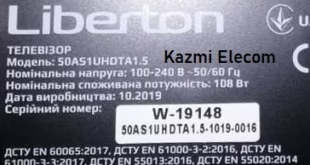



Sir Salam i need le326600ga bord no cv6683h-c42 resulation 1366×768 plz sir ji software nahi mil raha hai
NA
Which of these firmwares you recommend for
PANAL : LC430EQY-SKA1
all are 4k supported. check according to your brand/remote and ram/rom specs.
Thanks sir
The first one (AKIRA) worked for me.
which would you recommend for zephir ZVD50HUD? thank you in advance sir
First, try to reset:
https://www.kazmielecom.tech/how-to-reset-smart-tv/