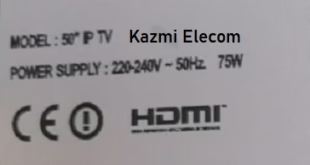6683M2C1 Smart LED TV Board
6683M2C1 is a smart Android triple-play network LED TV driver controller motherboard. It has a dual tuner option for analog TV signal reception (ATSC/NTSC) and Digital TV signal reception (DVB-S/S2). This board is a Combo board. This is a three-in-one board and has the main power input module built into the main PCB with the TV tuners and Backlight LED inverter module. The storage memory capacity of this board is 4 GB EMMC Nand Flash. The supported resolution of this board is Full HD 1920×1080 1080 Pixels.
6683M2C1 LED TV Board has multiple user connectivity interfaces such as SPDIF for digital audio output amplification and dual HDMI inputs for connecting digital Full HD devices like Blu-ray players, STBs, Gaming consoles, Digital cameras, etc. For connecting analog devices this board has the facility of RCA input ports. By dual USB, the user can connect external hard disk drives, play multimedia files, and use them for software upgrade purposes. To get fast internet results with browser and internet surfing, this board has a wired connectivity option with a LAN port.

6683M2C1 General Information:
Model Name: 6683M2C1-4715-6683M2-A3233G11, 4715-6683M2-A2233G11
Chassis: 6683.M2C1
Main Chipset: 6683M2
Android Version: 4.4
Resolution: 1920×1080
Processor: Quad-Core
RAM: 512 MB
ROM: 4 GB EMMC
EMMC: KLM4G1FETE-B041
Aspect Ratio: 16:09
Audio Power Output: 12w (6×2)
System: PAL//SECAM/NTSC
Tuner: ATSC/NTSC
Digital Tuner: DVB-S2
HDMI: 2
USB Ports: 2
VGA: No
SPDIF: Yes
Scart: No
CI+=No
LAN: Yes (RJ45)
Firmware:
Firmware Type: EMMC Backup Dump
6683M2C1 Technical Specifications:
- Manufacturer: China
- Display Type: 2K
- Screen Resolution: Full HD (1920×1080)
- SMART TV support: Yes
- Digital tuner: Yes
- Panel type: LED
- Screen format: 16:9
- Wi-Fi Connectivity: Yes
- Inputs: AV, HDMI x2, USB x2, Ethernet (RJ-45), Wi-Fi 802.11ac
- Outputs: Optic
- Sound system: 2×6 W
- Dolby: Yes
- Digital Format Supported: AAC, AC3, AVI, DivX, MKV, MOV, MP4, MPEG4, WMA, XviD, m4a
- Supported formats: MPG, MPEG, MPEG2-PS, MP4, MKV, AVI, ASF, FLV, MP3, JPEG, PNG, BMP
- Operating system: Android
- Refresh rate: 60 Hz
- Wireless data transmission: Miracast
- Contrast Ratio: 3,000,000: 1
- Response Time: 2ms
- Color System: PAL, SECAM, NTSC
- Digital Tuner: DVB-S/S2
- TV System: ATSC/NTSC
- Component In (RGB Cable) Yes
- Composite In (Audio Video Cable) Yes
- Headphone Jack Yes
- Sound Technology Dolby Digital Decoder
- Wi-Fi Type 2.4GHz Wi-Fi 802.11 b/g/n 2T2R
- CPU Dual Core A9 896MHz
- GPU Dual Core MALI 400MHz
- RAM/ROM 512 M Byte DDR3 / 4G Byte eMMC

How to Write 6683M2C1 EMMC Backup:
- Download the given 6683-M2C1 EMMC backup shared in this post below
- Note the EMMC Pinouts in the picture above.
- Jtag the mainboard with the Programming Tool
- Write the EMMC data
- Done.
Note: The following 6683-M2C1 firmware is USB bootable and a backup dump file. Kazmi Elecom Team is not responsible for any type of damage/loss as a result of uploading/downloading the firmware. First, check and verify the main board then install software. If you are new and do not have enough knowledge of loading/installing software/firmware or dump files, or facing any issues during firmware installation then visit and read here first.
6683M2C1-4715-6683M2-A3233G11 Firmware files for free download:
![]()