How to Load Firmware
Firmware Installation Guide
How to Load Firmware. Firmware is a software/program or set of instructions written/designed in a machine language that can run or command hardware. Here in this post, we will discuss LCD/LED TV Software/Firmware. How to Load Firmware, how to install firmware, and why we need this. Following are some points when we need to install the software. After reading this post you will be able to flash the firmware easily. So, you must read the post to know How to Load Firmware.
- New board Installation as per your requirement
- When need to change the resolution/remote control
- If the program is malfunctioning
- Red light board when software corrupts or stops working. Non-Smart TVs only
- Logo Stuck in case of Android/Smart TV

What things are necessary to install the flash program or software:
- USB Disk or Pen drive Formatted to FAT32
- Required software/firmware/program/flash file/bin file etc
- Always save/keep a backup of old Flash before installing new program/software
Please keep in mind when loading/installing firmware:
- Check the size of the software whether it is a dump file or a USB boot program
- The dump file size is always the same as the size of a flash ic. For example, a 4MB flash has a dump file of 4MB (4096KB)
- And if the software is a USB upgrade then its size will be less than 4MB
- The dump file or backup file can be loaded by a programmer or USB upgrade method in the setting when the TV is working
- Always use a USB2 slot for firmware installation where available
- Always use branded and empty FAT32 Pen drive
- The firmware size of smart/android is more than 100 Mbs while non-smart software size will be 1Mb, 2Mb, 4Mb, 8Mb, 16Mb, etc
- Always transfer bin files with some text files to Pen drive without any Folder or ZIP file
- Always check the ROM/RAM capacity before loading firmware
- Always check the Remote Control and Logo information before loading the firmware
- Do Not Turn it Off during software installation.
Firmware/Bin Name:
- The board manufacturer develops the software with a specific name for each board. Some examples are given below
- Do not rename the original bin name for non-smart board firmware
- In the case of smart/android firmware, you can rename the Reference number like REF48 to SOS for universal boot
- The backup dump file name can be renamed or written as you wish but better to write it as board name or TV brand name/model

Firmware/Bin Extension:
The file extension is the file type name that is written at the end of the file. The following extensions you will find in firmware files:
.bin, .img, .pkg
The file extension name may be different. it depends on the developer and how it packs the firmware files.
Steps For Installation in Non-Smart Board:
- Transfer the required bin file to a formatted FAT32 USB disk
- Connect IR/Keypad with Board
- Connect the USB disk with the TV Board while the board is powered OFF
- Now Power on the switch. The LED light indicator starts flashing automatically (color does not matter)
- Wait to stop flashing the LED light. in some cases led flashing speed increased when completed
- Remove the USB disk and release the standby
- Done
- Note. No Screen display during the software installation process in non-smart or universal TV boards
Steps For Installation in Smart/Android Board:
- Transfer the required bin file to a formatted FAT32 USB disk
- Connect IR/Keypad with Board
- Connect the USB disk with the TV Board USB-2 Slot while the board is powered OFF
- Now go through the following:
Method-1 How to Load Firmware:
- Switch ON the TV and wait for Auto Boot
- Installation progress will be displayed on the screen
- After Completion, Switch off the TV and again Power it ON
Method-2 How to Load Firmware:
- Press the power/standby button and Switch it ON. Hold the key until the screen displays the installation progress
- After Completion, Switch off the TV and again Power it ON
Method-3 How to Load Firmware:
- Press the VOL+/VOL- Key and Switch it ON. Hold the key until the screen displays the installation progress
- After Completion, Switch off the TV and again Power it ON
Method-4 How to Load Firmware:
- Switch ON the TV then Press the Power/standby key to release standby and immediately press and hold the VOL+/VOL- key
- USB will boot and then release the key
- After Completion, Switch off the TV and again Power it ON
Method-5 How to Load Firmware:
- Remove the TV plug from Electricity and connect the pen drive to the TV USB socket
- Plug in the TV to Electricity release the standby from the remote and immediately press and hold the power key in the Remote until you get the Software upgrading popup
- Wait till the TV reboots the Home page
NOTE:
- The software can be installed without a screen/panel
- Some boards do not need to switch off after complete installation
- Some boards just need to standby release after completion of the software
- Some boards do not have any screen display installation progress bar. so, in this case, just follow the LED light flashing
- If you are new and do not have enough knowledge of loading or installing software/firmware or dumping files then visit your nearest service center first. Kazmi Elecom team is not responsible in case of any damage or loss.
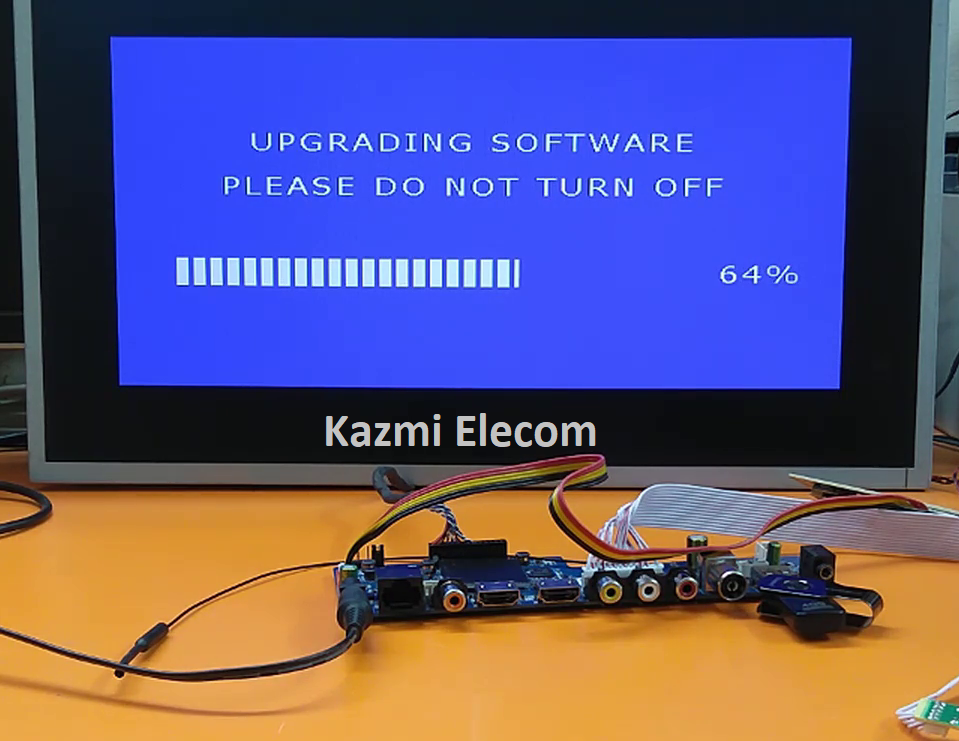
BIN Name with BOARD Name:
- T.R85.031 YDG.8501.bin
- T.R83.031 YDG.8503.bin
- T.VST59.031 bin_v59.bin
- T.VST29.031 MSTFLASH.bin
- TP.VST59S.PB781 bin_v59s.bin
- TP.MT5510S.PB782 allupgrade_5510_8G_1G_ref75
- HK.T.RT2841P631 install.img
- T.MT5510S.82 allupgrade_5522_8G_1G.pkg
- T.HV553.81 allupgrade_v553_8G_1G.bin
- T.HV510.81 allupgrade_v510_1G_100.bin
- TP.MS628.PC821 allupgrade628_45
- TP.AND_TERM.PB818 allupgrade_and_term_MAX57.pkg
- 4704-m608t9-a5233k01 MstarUpgrade.bin
- CV960XH-A50 aml_upgrade_package.img
- CV338H-A42 CtvUpgrade.bin
- TP.MS338.PB801 allupgrade_msd338
- P50-338TV5.0 messi.bin
- P65-358TV6.0 MST358O.bin
- P50-368V5.0 MTK368P.bin
- VS.SP35851 MSD6A358AXG VS_S358XX.bin
- VS.SP35851 MSD6A358ATG VS_S358AT.bin
Questions and Answers (Q&A) How to Load Firmware:
Q. When I tried to upgrade 1% says upgrading error!!?
A. Memory Size (RAM/ROM) Mismatch. Load appropriate firmware.
Q: Does USB size matter?
A: No, USB size does not matter. But the file system must be FAT32.
Q. During Firmware Installation, it said “loading data 1%” and stuck?
A. Memory Size (RAM/ROM) Mismatch. Load appropriate firmware.
Q. I have started booting the television but it’s showing only 1% loading data and not moving at all?
A. Memory Size (RAM/ROM) Mismatch. Load appropriate firmware.
Q. I am trying to load firmware but the USB disk does not boot.
A. Make sure, the USB disk is FAT32 formatted and empty. Otherwise, change the USB disk
Q. kabhi 41 Percent pe Stuck ho jata hy or LCD restart ho Jati hy. Or kabhi 60% pe Upgrading error aa jata hy?
A. Change the USB Disk or Pen drive
Q. My smart LED TV is on Red light. Should I install firmware?
A. No. Hardware Issue.
Q. Should I load the firmware first and then the resolution file?
A. No, the firmware and resolution files are the same. just install it as per your panel resolution
Q. Screen displays an Upgrade Error during software installation. what should I do?
A. Change the Pen drive or USB disk.
Q. Non-Smart TV hang on Logo. what should I do?
A. Clean the System IC or rewrite the firmware.
Q. Non-Smart TV is on Red Light only. what should I do?
A. First, check all board voltage. If found ok then write firmware.
Q. Smart LED TV, when powered on it is restarting continuously without display?
A. Check the Main Board Power Supply.
Q. Firmware not loading even the red light blinks. what should I do?
A. Make sure the bin files are in a USB disk without any folder. USB disk or Program may also not be compatible.
Q. After the Software, TV On, Sound comes but the display screen blue, green, red, and white colors. What should I do?
A. Resolution mismatch. check panel resolution then load proper firmware.
Q. I am Unable to Load Firmware by USB Ped Drive 3.0. Why?
A. Most TVs do not boot by USB 3.0 Pendrive. So, Use 2.0 Pendrive FAT32 Only.
For Video tutorials visit my YouTube channel “Kazmi Elecom”
How to Load Firmware
How to Load Firmware
How to Load Firmware
How to Load Firmware
How to Load Firmware

Good work sir
Thank You
i need firmware tp.mt5522pc821 file .bin …. coz pkg file not reading on my tv .. my tv brand phison
firmware designed in pkg format
https://www.kazmielecom.tech/2021/09/04/tp-mt5522-pc821.html
Hola buenas necesito el firmware de una tv xion
xi-Curved55
La placa que tiene es hk trt2861p838.
Not Available
Hello
I have a TCL tv 70C2US which is no longer turning on after I tried to update firmware. Maybe it’s bricked?
Standby light is on but remote is not responding and neither is the button at the back of the tv.
Can you please assist with providing a bootfile to help me restart the tv?
Much appreciated
check mainboard number then search
I lose my remote, where can i get the remote? Or do have any remote serial number which is match with this board,
visit your local market
POR FAVOR NECESTITO ARCHIVO BIN PARA PCB: ST6308RTU-AP1 ES PARA 32″
Not Available
I need Protech smart TV 55DT5X FIRMWARE TP.sk713s.pc822 t
i have for magic tv
https://www.kazmielecom.tech/tp-sk713s-pc822-firmware/
Please how can I get the protech 55DT5X FIRMWARE (TP.SK713S.PC822) ( T )
i have for magic tv not available for protech
https://www.kazmielecom.tech/tp-sk713s-pc822-firmware/
Hello sir i have a smart tv 65 inch hitachi model ld65hts08u mainboard t.ms6586.u783 1ms586b2s2a..my problem with the tv is when i turn it on the logo hitachi appear on the center and down a message please wait appear and after 4-5 second the tv come on stanby mode by itself can u guide me pls sir. If need to buy the firmware no problem thk in advanced*
I do not have USB bootable firmware for this board. in your case maybe a hardware issue. first try loading firmware otherwise check hardware.
what if I bricked the smart tv china board after doing the firmware installation. it says “software upgrade error” then when I tried to turn it back on, it won’t turn back on anymore, standby red light it solid, remote control can’t turn it on, what should I do please help.
try again with different usb disk otherwise load emmc backup by jtag through programmer
my TV model is Apollo 32inch having tp.mt5510s.pb818 board. I downloaded the firmware and extract it to usb having fat32 ext but when i plug usb in tv and plug tv on nothing happens
what is the current status?
Hi, after 100% update my TV reboot automatically and flashing color only. it keeps flashing red,green,blue,white & black color on the display. and i cant re-update the firmware anymore. what causing this sir? board type is CV351M-B42
panel resolution mismatch
How to reupdate it with correct firmware? Because now i cant boot it to update with usb anymore. Please help sir
Dear Sir
I am having SONY china LCD tv DTV37S with the main board model: XINJIA MST9E89H its got some problems in T-CON board and i replace it now it stuck in burn mode i try all the methods which you told in your YouTube videos but fail my friend told me to update the firmware but i didn’t find on net.
could you please help from where i can find?
Best Regards
resolution not supported
Dear Sir
Thanks for reply if resolution not supported so what i can do further? please help
Regards
load proper resolution firmware
Dear Sir
Thank for your reply but as i mention before i did not found the firmware for this board. if you know please tell from where i can download?
Thanks and Regards
b154ew01v9 ekran icin hangisi acaba saygılar
1280×800
Ikon 40 Didn’t work for me , every time I open the tv , it show wisdom logo
Never show the boot or software loading
load firmware
My remote not working at all
What to do for this
use universal remote control
MISE A JOUR BRANDT BAD49F7BS MERCI.
not available
Asalamwalikum sir i have nobel 50 inch led it is working fine but yesterday i open it and i have got a black or blank display i have the mother board TPMS338PC822 can it be a software issue? Plz guide us kindly
w.salam dear not a software issue. maybe backlight fault
Hi dear sir
My sharp tv model lc-43CFE6242E dead after wrong software by usb stick now only blinking led have you got the wright software please?
Serial number is:F43C6242EB0K 36125860300595
Thank you inadvance
NA
hi sir how can I avail TP.MT5522.PC821 software firmware? thank you very much
https://www.kazmielecom.tech/tp-mt5522-pc821/
Hi sir, can you halp me with firmware for Panada 39inch board is tp.sk506s.pb802 and display is LC390TA2A with 5 key in side of tv. thanks in advance.
Resolution is 1366*768.
I have the following only:
https://www.kazmielecom.tech/tp-sk506s-pb802-firmware/
Thanks! Akai is work! But remote control don`t. if you have sam picture of remote that i can use, not work with some universal that i have.
check Akai remote control
Hello Sir, I mistakenly imported a wrong logo.bmp and the smart TV won’t turn on again. Keep showing REG and GREEN light on the power indicator when I press the power key but won’t display anything on my screen. Have tried uploading firmware through USB stick to recover/flash but seem not to detect USB stick. I really need help to fix this. My board name is TP.ATM30.PB802(N) 1920*1080
I have an Ecostar LED TV CX-47U900F. How do I find the board name? I opened the panel and it said KDL47XS712AN-LGD-KD3. How do i find the name in tx.xxxx format? Thank you
physically check on board
Hello, i have tv mag cr43-smart7 wisdom-share TP.HV553.PB801b.
im trying to update from file allupgrade_v553_8G_1G_86 but have only bin file and not boot and other files .
Please can you tell me where can i get all boot files ?
thanks.
what is the current status of tv?
hello,, my Akai 40″ android smart-tv , with Mboard CV358H-T42, said “software upgrade error” and turn the red led solid. Don’t read usb again, and no remote control, it has only Stand-by key, no further controls.
I pressed standby key for more then 10 seconds and nothing happen any idea? thanks
try again by loading the correct software according to board specs
hi again. I tried the Tiger Star softw in another u-disk. but nothing happened, the Led still red solid, but no notice at all.
*CV358H-T42-1920×1080-TV43 Tiger*
there is any other way to wake up the board?
thanks
maybe some hardware fault. visit to a technician
Hi sir. How can I avail T.MT5522.81
The divise is a Nobel Smart TV 4K.
Hi,
I have mastertech led tv stuck on Android logo. I downloaded the pkg software available for akai from your site. Board is TP.MT5510i.PB805. when I insert usb and tried all the options to activate usb but none of them worked. Anything else I can try?
first try to reset:
https://www.kazmielecom.tech/how-to-reset-smart-tv/
I want to know does T.SK708D.81 and T.SK708D.821 SAME? Can I use install T.SK708D.821 in T.SK708D.81 motherboard?
main chipset is same. I hope it will work. not experienced. maybe sound or tuner change
Hi, I want to change countries on TV for use on Mexico actually TV only shows from Asia, what software I have to look for?
check mainboard then search some mexico brand software for same board
how can I download firmware from you website. when click on download new window opens but when i click on free download other advertising windows always open
install ad blocker
samsung 43 inch smart TV l, turn off after logo, its software issue, from where i download software and how to install it from usb, pls. help
first try to recover it otherwise, search by board number
https://www.kazmielecom.tech/how-to-reset-smart-tv/
sirji, samsung smart 43 inch, after logo its off automatically, software issue is there, need usb software to use kare, and how to install
samsung UA43k5300ARMXL
from samsung website software downloaded but its not taking from usb, also tried copy unzip files
software not available for this model
Hi, I need a software for TP.SK506S.PC821 plzz
NA
Hello! Remote control stopped working after installing firmware, I need to enter service menu. What can I do??
use pc keyboard. and use universal remote control
Sir I have led tv with “tp.atm30.pb801” board after shipping init shows select name “window –>connecte network –> checking for updates” this window continuously showing after every restart tv.
After shipping init I can’t access Home page and apps on my tv
Except the apps buttons provided on remote control.Inputs are working ok(AV, HDMI…)
What can I do to access apps and home screen on my tv??
Hi i need HV490FHB-N80 firmware konka tv
BOARD NAME?? MODEL NUMBER??
Hi, I have a Toshiba tv and keeps turning on and off and displaying RESTART TV. I need the firmware for this model: 55L510U18 and this is what printed on the board: 55l510u1b.Thanks
software not available for said model
HI I have HITECH 32 inch MT659A TP.MT5510S.PB782 will it be fine to use firmware of other as akai
,thomsom,condor
remote and logo will be change and maybe some function not work properly
hi i have a GeneralTec brand LED smart TV and its stuck on wisdom share logo. its TP.MT5522.PC821. i download it and follow every steps and try all methods but nothing happened. there is no information for hard reset or entering boot menu on internet for this brand. what should i do sir?
https://www.kazmielecom.tech/how-to-reset-smart-tv/
how do i use a samsung remote control on lcd tv?
because it was formally working before the firmwear upgrade
use universal remote control or change software for required remote control
salut s il vous plait je cherche mise a jour pour tv smart TCL 40s2710B
la version actuelle est v8-mt56552-lf1v063.
merci
check TCL support
sir i request firmware for ld.m3463g.a please
ok
does main chip be considered instead of board number
No. because main chip is mostly same in many boards but sound and tuner ic are different
hi,did board JX V2959 GA V2.51 need firmware?because i didnt found the firmware
save backup and try this
https://www.kazmielecom.tech/tsux9v5-1-software/
Very thanks for all.
hello sir, please i have a 65 inches royal curve tv and the wisdom share screen stays on forever. what do i do please. thank you.
try to reset first:
https://www.kazmielecom.tech/how-to-reset-smart-tv/
buenas, necesito el firmware para un tv kanji kanji kj-mn320c-30sm.
La placa que tiene es TP-MT55101.PB801
sorry, not available for Kanji.
https://www.kazmielecom.tech/tp-mt5510i-pb801-software/
شكرررررررر
Hi sir.
I have M/B NO 40-MS82S0-MD2XG.
SERVICE CODE SIR
not confirm . search by brand name. or try one by one
https://www.kazmielecom.tech/all-led-tv-factory-menu-code/
p75-2841av9.2-B is there available firmware for this sir,a Big Big thanks if you can give me this file,this is what happen,try to replace a framless 32inc konka,need to go to panel setting,mirror and mapping,there is no option to save,when turn it off,return to set again in factory mode,until try to change it in Project ID,i choose the PanelLess ID,when it reoots,a Black screen,or Dark Blue,w/ an intro of sounds if welcome,maybe,can adjust volume,indicator of remote for command,is responding,but only Dark screen..
Much appreciated if you can give me some,or advice..
i’am from Phe..sir.
NA
bhai i need software for tp.atm30.pb802 n
bhai my tv got stuck at loading logo. i need software for tp.atm30.pb802 n
801 ya 818 wala kar len same hen
I have an Android Smart TV number P75-352V65. Can I flash it with the P75-352V9.2 flash found in your topic?
No
Thank you, brother, I wish you success
65 inch smart led tv
Hi I have ND 52 INCH SMART tv with WISDOM.SHARE OS, Model TP.SK713S.PC822.
TV is stuck on wisdom.share logo scree. How to proceed?
Tp.sk529.pb815n software kerny matches data error
مشكورين
Please how can I get the protech 55 FIRMWARE
(tp.sk713s.pc825)
NA
Saludos. Tengo un Smart tv de la marca CYBERLUX Modelo: 32A500F, cuya placa base es CV352-A42. Será que me sirve este mismo firmware que aparece en su página con el mismo modelo de placa ?? Ya que no lo veo en la lista que está arriba. Gracias.
Not available