TP.SK708D.PC821 Smart Android Board
TP.SK708D.PC821 is a 4K digital smart Android Intelligent Network LCD/LED TV Board. It is suitable for the LVDS interface and supports more than 42-65-inch LED panels, with a maximum resolution of up to 3840×2160. TP_SK708D_PC821 is a three-in-one (combo) board, i.e., a power card, a backlight driver module, and an ATV board integrated into a single motherboard.
TP-SK708D-PC821 has multiple input interface ports, such as USB, HDMI, AV, Scart port, and LAN port, for wired internet connectivity. It is also built with a wireless interface. TP.SK708D.PC821 came with some brand LED TVs. Its USB interface can be used to load software and play multimedia files. TP_SK708D_PC821 supports analog TV signals and digital TV (DVB-C/T/T2). The TP SK708D PC821 firmware file is given below for the technician’s support.

General Specifications:
Model: TP.SK708D.PC821
Main Chipset: aml972
Resolution Supported: 3840×2160
Panel Power: 12v, 5v
CPU: Quad-core ARM core processor A35
GPU: Dual Core
OS: Android 9.0
Ram: 1 GByte
Rom: 8 GByte
Audio Output Power: 2X8 W (8Ω)
Backlight: 800mA
Backlight Power:
Power Input: 100 to 240v AC
Tuner: R842
Service Code:
Firmware File: allupgrade_aml972_8G_1G_xx.img
Firmware Type: USB upgradeable Firmware
Note: The following given software/firmware is USB upgradeable. Kazmi Elecom Team is not responsible for any type of damage/loss as a result of loading/installing the firmware. If you are new and do not have enough knowledge of loading or installing software/firmware or dump files then read here first.
How to Download Firmware Files:
Download all parts of the following given firmware/software and then extract any one of them you will get the folder. Now copy the files to USB. For more Details about the download process watch the video Click Here
TP.SK708D.PC821 Firmware files for Free Download:
For video tutorials, visit “Kazmi Elecom” my youtube channel.
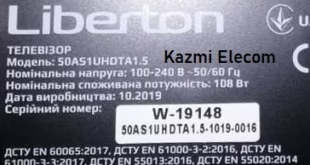



Main board TP.V101T.PB755, Resolution hd ready 1366×768 power con AC 100-240v 50/60 Hz,1hdmi,1av,1earphone , please give me match software for same led
sir, can i use this software for 16gb memory 2gb ram board?
not checked
kazmi sir, may you please upload the software “allupgrage_aml972_16G_2G_56” for TP.SK708D.PC821
sorry. not this time. i will try to share soon
My logo is off in service mode. How to change that.
enter to service menu and check
sir mai TP.SK708D.PC821 board use kr raha hu.uska color bit change ho gya hai..jis uski display mai white black red green screen chal rhi hai…ye kise thik hoga
burn mode pe hy. isko exit karen. video share ki hui hy
sir maine sb try kr liya hai pr o exit nhi ho raha hai. na hi iska software mil raha hai
Bro Same Issue. Apka issue resolve hua ya nahi ??
Kazmi sb please help burn mode main ryty hoy software kese karain usb se pick ni krta
first, try to exit burn mode
Hello sir TP.SK708D.PC821 isme logo kase change kare service mode me to logo off atta he please solution
Sir TP.SK708D.PC821 3840/2160 ka software aapne part 10 he saare hi download karne honge please
yes
https://
4K.UHD TP.SK708D.PC821
if anyone wants
Thanks dear
Sir tp.sk708d.pc821 Ka firm ware protect mode pe hey.. download Nahi Hoti hey..kicue koro sir
Tp.sk708d.pc821
sir how can we change the logo on this board tp sk 708d.
not tried. check in service menu
hlo sir mara same board hai yahi pr maina galti sa color bit ki aetting ched di or mera 65 inch tv burn mode mai chla gya sab kuch try krliya ab kya karu
software dobara load karen
Does this board TP.SK708D.PC821 support developers options if we use this board for 55″inches 4K..
OF course developers options appear by pressing build number several times..
not confirm
Hello sir main TP.SK708D.PC821 board ka use karrha hu , jiska uppgrade name hai … Allupgrade_eml972_8G_1G_56.img hai , Kya yeh software upgrade hoga aur hoga toh ,main option main first vale 10 serial tak download karu ya phir second vale , aur sir meri TV screen par * launcher not activated * show ho raha hai aur app store par *not connected* show hota hai ….mujhe Kya karna chahiye sir
Upgrade to nai ho sakta. pehly apko isko factory reset karen agar phir bhe launcher ka issue ho to software install karen
tp-sk735d.pc821 wisdom share smart cloud tv Samsung china 4K
NA
Could you tell me best and latest board for 55″inches UHD support developers options pls..
Hope to get reply ASAP..
no idea
TP.SK708D.PC821 Smart Android Board
Service settings are not changing.. any solution
img file ko boot up kaise kare bro ye tho bta do ???
Sir Please can you give me the allupgrade_aml972_16G_2G for tp.sk708D.pc821?
NA
need hdcp 2.2 update for tp.sk708d.pc821
because hdmi is not working in 4k it only gives fhd
NA
sir.
why it is not giving 4k output via HDMI tp.sk708d.pc821
No Experience
Hello dear
Nid hilp
For this software
Tp.sk708d.pd831
NA
TP SK708D PC821 2gb8GB ka service mode kyah Sir ji
https://www.kazmielecom.tech/all-lcd-led-service-menu-code/
It didn’t start booting 65 inch which one is the best from listed softwere
listed for different brands. you can try anyone or mediastar. Remote and logo may change
Ye tu image file hay. Load ni hoti tv may.. any solution ?
https://www.kazmielecom.tech/how-to-load-firmware/
Good
Hi Kazmi Elecom, I need your help. Thanks in advance.
I installed these two firmware and I faced the following problems.
1, TP.SK708D.PC821_3840X2160_1G_8G_REF80: Restarting again and again
2, TP.SK708D.PC821_3840X2160_1G_8G_REF52: Wrong resolution & remote not working
3, TP.SK708D.PC821_3840X2160_8G_MEDIASTR_REF90: Wrong resolution & remote not working
My original TV detail was:
Board: TP.SK708D.PC821
Panel: 4K_UHD
Remote: R28-F00101-0010, RS53-AD009
Upgrade Name: allupgrade_aml972_8G_1G_89.img
Build Time: 20220617_140838
If you have latest builds for this board, it would be great to try.
dear hard to find the same firmware. try universal remote control then adjust screen parameters from the service menu
Thanks for your recommendation. I will try it.
There was “allupgrade_aml972_81G_16G_2G_100.img” in https://www.znrom.com/article-247-1.html, but now the site is down. I have seen it from the cached version of https://www.google.com/search?q=allupgrade_aml972_81G_16G_2G_100.img
Is there anyone who has it?
rename ref90 to sos and load firmware
sir my card model number is SK708D.PB801. Please send me urgent because my tv software firmare is crass. kindly request to you please send me urgent..
NA
you said we should use universal remote control do you know which we should use on ` allupgrade_aml972_8G_1G_52.img`
how to update tp.sk708d.pc821 from android 9 to android 11
No way
Dear Sir,
I have a Chinese JVCO brand android smart TV 43″ 4k. My TV problem is when TV gets linked with wifi connection then a note shows in below in the screen that “Launcher is not activated”.
My Tv board number is : tp.sk708d.pc821
Ram: 2GB
Rom: 16GB
So, i want to remove this sign from my TV. Can you please advise me and share me step wise solution how to solve this issue.
Waiting for your kind feedback.
reinstall software
Netflix not working any idea?
No
hello can u help me sir Can you help me with something because I cannot find the system for my device on your website? T.SK708D.81
Not Available
Can I change the system or change its firmware?
you can change the mainboard
But this will cost a lot. I found a frameware on the Internet with the same specifications and the same format as mine, but I have to pay money for it. Is this true or a lie?
not confirm
thank you .sir
the tv keeps jumping to shipping mode every two hours , any idea? thank you again
reset it to factory default
ples help my tp.sk708d.pd831 firmware 65 download file
Not available
SIR ISS KI BIN FILE NAHI HA KAYA
download
Hello Sir. I need to REF 60 of this software “allupgrade_aml972_8G_1G_60.img” can you provide it?
REF 60 not available